This setting is available on the Setup menu under System Settings.
This setting lets you set how a client's name is displayed on the client portal.
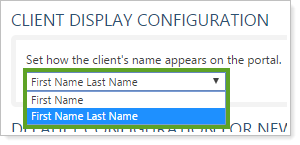
-
To display the client's full first and last name, choose First Name Last Name from the list.
-
To display only the client's first name, choose First Name from the list.
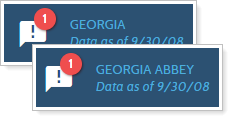
The First Name and Last Name fields must be filled in on the Client Profile panel to use this customization.
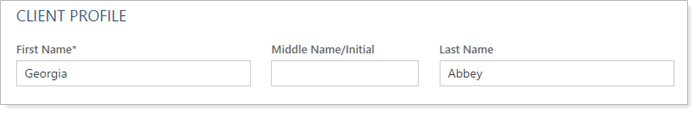
For more information about system settings, see System Settings.
