This setting, available on the Setup menu under System Settings, allows you to determine how much description you see on reports for certain security types.
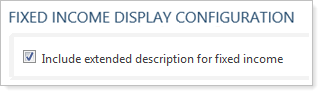
-
To include a long description, select Include extended description for fixed income. The information we include is based on the extended description you set up in portfolio accounting system.
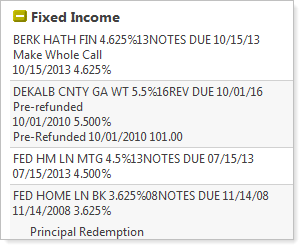
-
To only show a short description, clear Include extended description for fixed income.
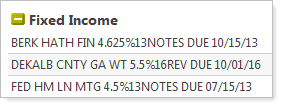
This setting applies to the following security types:
-
Fixed Income
-
CDs
-
Mortgage-Backed
-
Unit Trusts
-
Options (maturity date only)
-
T-Bills
-
Commercial Paper
For more information about system settings, see System Settings.
