You can group trades on the Trade Review page by any column heading. For example, you can group by Action so that all sells are grouped, all buys are grouped, and so on.
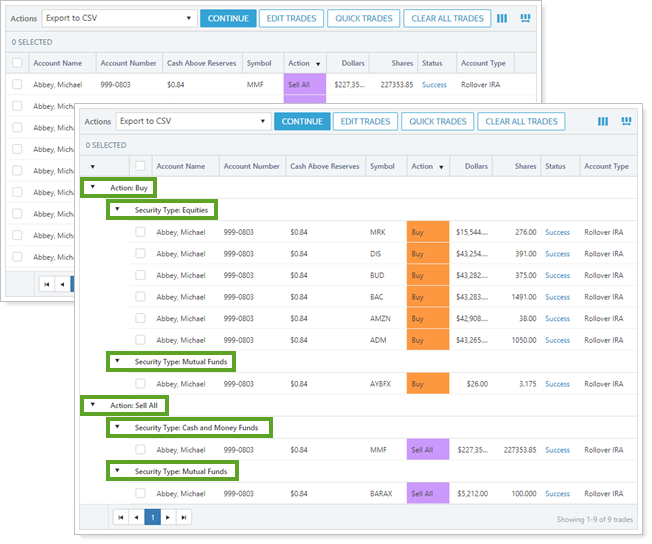
The following columns can show subtotaled values when this option is selected:
- Commission
- Difference Dollars
- Difference Percent (Absolute)
- Difference Percent (Relative)
- Difference Shares
- Dollars
- Initial Shares
- Initial Dollars
- Initial Percent
- Initial % of Category (DT)
- LT Unrealized Gain
- LT Realized Gain
- Model Deviation
- Model Dollars (Adj)
- Model Shares (Adj)
- Percent of Account Traded
- Post Rebalance Dollars
- Post Rebalance Percent
- Post Rebalance Shares
- Realized Gain Percent
- Shares
- ST Realized Gain
- ST Unrealized Gain
- Transaction Fee
To group trades on the page, follow these steps:
-
Edit your view to open the columns and display options dialog box.

-
Under Display Options, choose the columns you want to group by. You can group by one, two, or three columns. Also choose if you'd like those columns sorted in ascending or descending order.

-
Select any of these options, if desired:
- Show subtotals.Select this option to show subtotaled values for the grouped trades.
- Only show securities with buys or sells.Select to only show trades in which buys or sells are recommended. When cleared, you can see all positions without recommended trades.
-
Select Save.
For more information, see Learn More About Reviewing Rebalances and Trades.
