This setting allows you restrict specific industry groups in the account. Adding this restriction prevents buys and could force sells in securities within the specified industry groups.
These restrictions only apply to equities. When trading ETFs or mutual funds, you will need to verify if any industry group restrictions are violated.
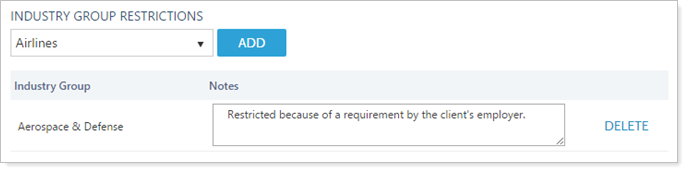
The drop-down list shows a list of all available industries. To add a restriction, select the industry and click Add.
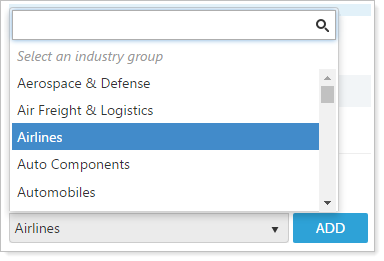
The Notes box allows you to add a note giving further information about the restriction. Click Delete to remove an existing industry restriction.
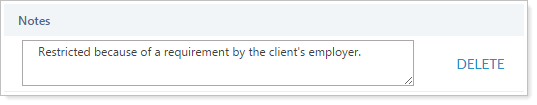
For more information on changing account settings in individual accounts, see Make Changes to Account Settings.
