Use this saved searches setting to specify whether the search results for the search or filter set should match any or all of your criteria.
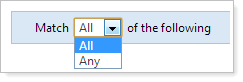
-
All.In order for an account to be returned in the result listing, the account must meet all of the criteria specified.
For example, you want to search for all accounts that are assigned to your Balanced 50/50 Model and have a return greater than 6 percent. To do this, add a search filter to search for accounts containing that particular model. Next, add another filter to search for returns greater than 6 percent. Choose All to search for accounts that meet all search filter criteria.
-
Any.In order for an account to be returned in the result listing, the account must meet at least one of the criteria specified, though not necessarily more than one.
For example, you want to search for accounts that are assigned to your Real Estate Funds model or accounts that are assigned to your Foreign Income Funds model. To do this, add a search filter to search for accounts containing Real Estate Funds. Next, add another filter to search for accounts containing Foreign Income Funds. Choose Any to search for accounts that contain either one model, the other model, or both models.
For more information about saved searches, see Learn More About Saved Searches.
