Contents
Introduction
Tamarac CRM allows you to capture key information on a lead, track the lead through the business development cycle, and track communication and activities just like you do for current clients.
Business Development Workflow
In Tamarac CRM, the business development workflow works as follows:
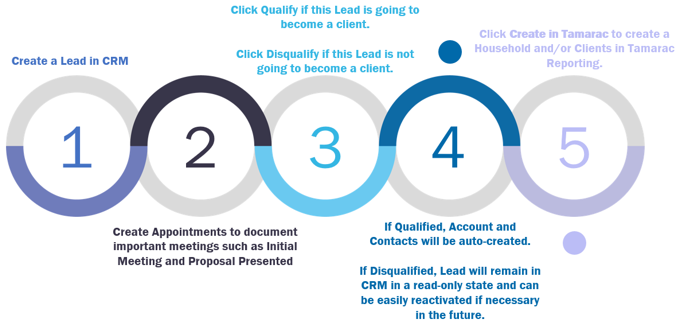
-
Create a Lead in CRM.Populate any information you have about this Lead so that when you Qualify the Lead to create an Account, most fields on the Account and Underlying Contacts are auto-populated with information from the Lead. See more >>
-
Create Appointments to document important meetings during the Business Development Cycle.When creating Appointments, populate the Process Type field to be Initial Meeting or Proposal Presented, if applicable. When these fields are populated on the Appointment, the corresponding date field will auto-populate on the Lead record once the Appointment is completed. These fields are populated by the Automated Business Process mentioned below.
-
Click Qualify or Disqualify.If Qualified, Account and Contacts are auto-created. If Disqualified, Lead will remain in CRM in a read-only state and can be easily reactivated in the future.
-
Click Create in Tamarac to create a Household and/or Clients in Tamarac Reporting.Household and Clients are created in Tamarac Reporting and Name, Address, Date of Birth, and Email Address will sync to their corresponding Household or Client records. Clients will only be created if the Contacts associated to this Account/Household have an email address.
Lead Pipeline Automated Business Process
Keeping up-to-date information about your Leads can be time consuming as your business scales. There are two automated Business Processes in Tamarac CRM designed to help you to keep the information about your leads up-to-date. These Business Processes need to be activated before they will be available to run in your CRM.
Please contact your CRM Support team at TamaracSupport@envestnet.com to learn more about these processes.
