 Back
Back
 Back Back |
|
Tracking Opportunities
When you bring on a new client, you may only sign part of their assets or you may hear about outside assets from clients that you have worked with for a while. Opportunities allow you to track outside assets that you're working on bringing under management for current clients. Additionally, you can track metrics on opportunities that you have won or lost and see where any open opportunities are in the business development cycle by using Tamarac's business development reports.
On the side menu, select Accounts under Clients.
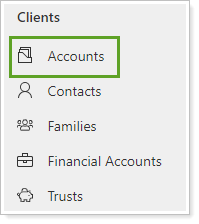
Click the name of the account where you want to add the opportunity.
If needed, search for the account.
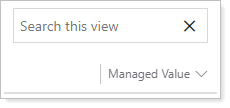
Click Related and then click Opportunities.
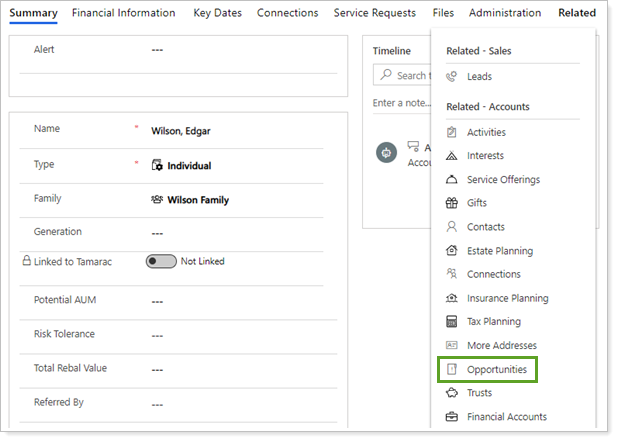
Click New Opportunity.
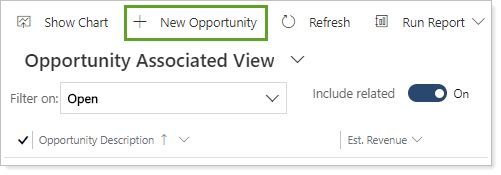
In Quick Create: Opportunity, add the details of your opportunity, including the required information below
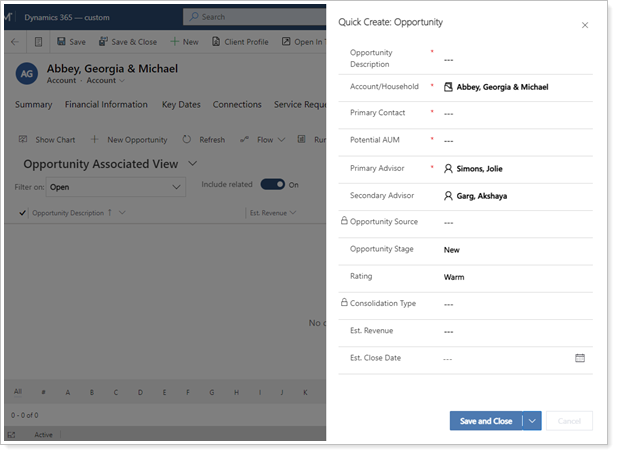
Field Name More Information Opportunity Description Description of the assets you are working to bring under management. Account/Household This will automatically populate for the account you selected to add the opportunity to. Primary Contact Person you're speaking to about the opportunity. This can be the primary contact for the account or another contact related to this account. Primary Advisor This defaults to the user creating the opportunity. Update this field to the appropriate person if you are creating the opportunity for another user. Secondary Advisor Enter the Secondary advisor for the opportunity. This defaults to the Secondary Advisor specified in the Account record, if any. Opportunity Source How you heard about this opportunity. Opportunity Stage Choose the most appropriate value from the list. Rating Choose the most appropriate value from the list. Potential AUM Assets you are working to bring under management for this opportunity. Est. Revenue Estimate of revenue when this opportunity is closed. Consolidation Type Type of asset you're trying to consolidate with the opportunity – for example, outside 401k. Est. Close Date Date you anticipate closing the opportunity.
Click Save and Close.
As a best practice, we generally recommend designating someone in your firm who will determine when an opportunity is lost or won. This will ensure consistency in use of Tamarac CRM and help define your internal processes.
To close an opportunity as won, follow these steps:
On the side menu, select Accounts under Clients.
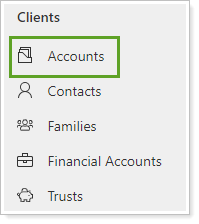
Click the name of the account where you want to close the opportunity as won.
If needed, search for the account.
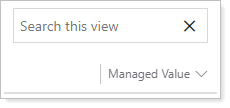
Click Related and then click Opportunities.
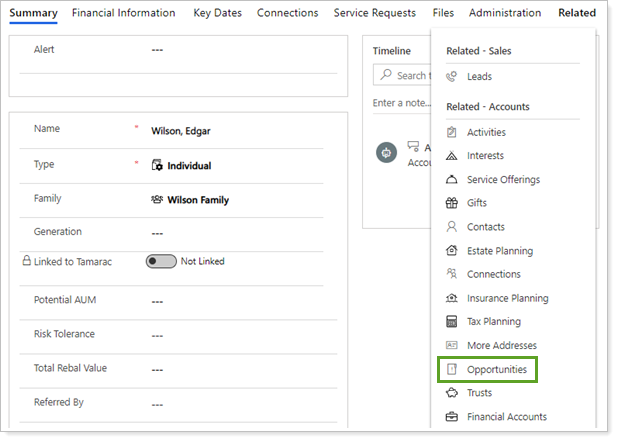
Click the opportunity you want to mark as won.
Click Close as Won.
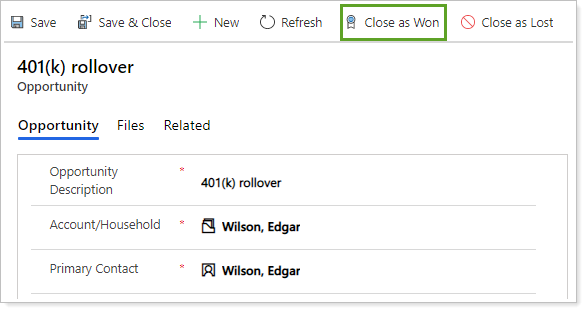
Enter Actual Revenue and Close Date details.
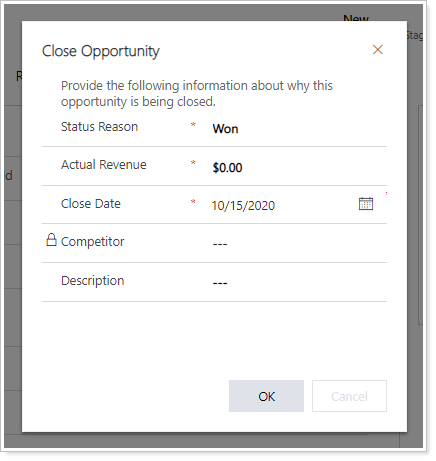
Update any of these details as needed:
Field More Information Status Reason* This will default to Won when you close the opportunity as won. Actual Revenue* This defaults to the Est. Revenue for the opportunity. Close Date* Enter the date you closed the opportunity. Competitor This is not used by Tamarac CRM, any information in this field is not captured or searchable. Description This is not used by Tamarac CRM, any information in this field is not captured or searchable. Fields marked with an * are required.
Fields marked with a ‡ are configurable by your firm's Data Manager.
Fields marked with a § are integrated values from Tamarac Reporting.
Click OK.
As a best practice, we generally recommend designating someone in your firm who will determine when an opportunity is lost or won. This will ensure consistency in use of Tamarac CRM and help define your internal processes.
To close an opportunity as lost, follow these steps:
On the side menu, select Accounts under Clients.
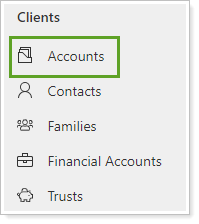
Click the name of the account where you want to close the opportunity as won.
If needed, search for the account.
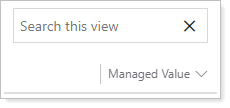
Click Related and then click Opportunities.
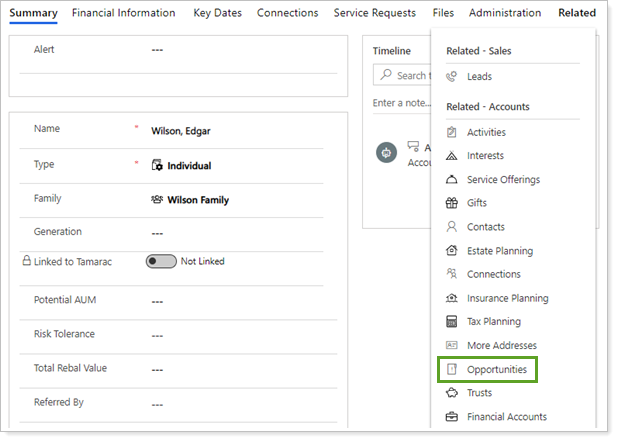
Click the opportunity you want to mark as lost.
Click Close as Lost.
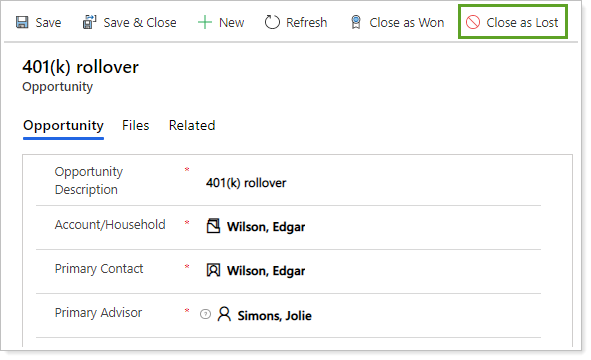
Enter Close Date and a Description of the lost opportunity.
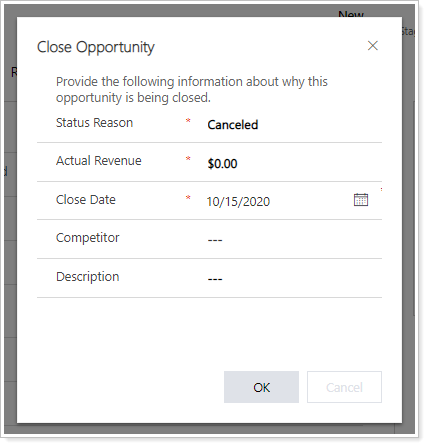
Update any of these details as needed:
Field Name More Information Status Reason* This will default to Canceled when you close the opportunity as lost. Actual Revenue* This defaults to $0.00 when the opportunity is closed as lost. Close Date* Date you close the opportunity. Competitor This is not used by Tamarac CRM, any information in this field is not captured or searchable. Description This is not used by Tamarac CRM, any information in this field is not captured or searchable. Fields marked with an * are required.
Fields marked with a ‡ are configurable by your firm's Data Manager.
Fields marked with a § are integrated values from Tamarac Reporting.
Click OK.
Once the opportunity is closed as won or lost, it will no longer appear in your default opportunity view.
To view closed opportunities for a specific Account, follow these steps:
On the side menu, select Accounts under Clients.
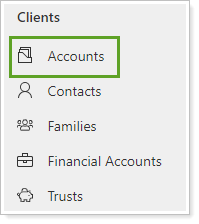
Double-click the account where you want to view closed opportunities.
Click the name of the account where you want to view closed opportunities.
If needed, search for the account.
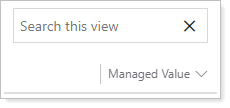
Click Related and then click Opportunities.
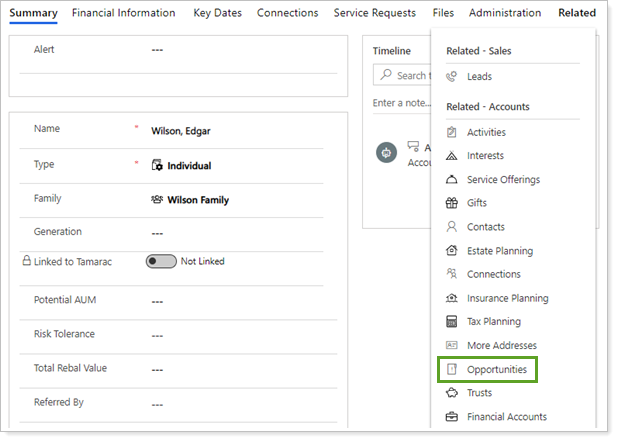
Select Lost in Filter on.
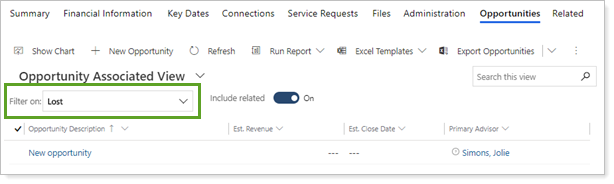
To view closed opportunities across your entire firm, follow these steps:
On the side menu, select Opportunities under Sales.
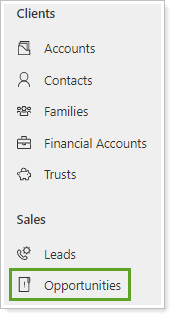
Click the current view and select Lost Opportunities. This will filter the page to only show lost opportunities.
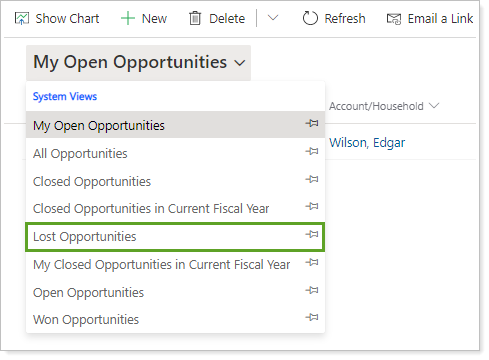
Use this same method to update the view. Here are some of the views available:
This System View... Shows This... Closed Opportunities All won and lost opportunities tracked in Tamarac CRM. My Closed Opportunities in Current Fiscal Year All won and lost opportunities where you are listed as primary advisor closed in the current fiscal year. Closed Opportunities in Current Fiscal Year All won and lost opportunities tracked in Tamarac CRM closed in the current fiscal year. Won Opportunities All won opportunities tracked in Tamarac CRM. Lost Opportunities All lost opportunities tracked in Tamarac CRM.