Contents
|
Improved Contact and Address Record Management Improved Beneficiary Maintenance New, Versatile In-App Notifications Allow You to Contact Other Users |
Contacts and Accounts
Improved Contact and Address Record Management
We're continuing to enhance the way you maintain contacts in Tamarac CRM by introducing new tools and improvements to help you maintain your address records. We're making it simpler to update addresses and keep them up to date with the following improvements:
View Contacts Without Leaving the Account
When you open an account you'll see the Primary & Secondary Contact subgrid where you can maintain the contacts for the account. Now you'll be able to update a contact without having to leave the Account record you're viewing.
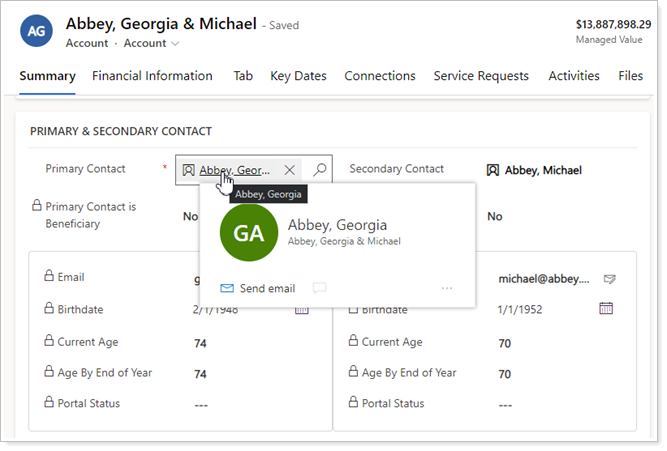
Click the contact name and the record will open in a pane on the right side of the screen. When you click on the contact, you'll see a pane open on the right side of your screen, allowing you to update the address for that contact.
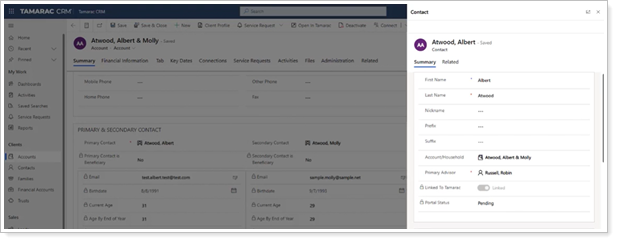
See the Contact in a New Tab
When you open a contact within an account, you'll see this icon:
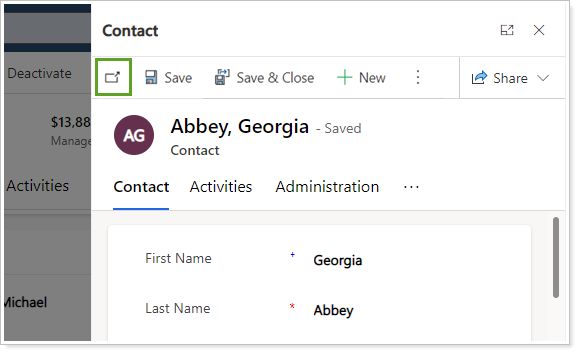
When you click, the Contact will open in a new screen, allowing you to quickly go back to the account or work within the Contact. This expanded Contact screen also gives you access to more fields than the abbreviated view in the side pane.
Matching Contact and Lead Addresses
It's important to maintain consistent contact information across records, so we updated how addresses in Contact and Lead records are maintained. Now, these records will show the Primary Address and a subgrid showing any additional addresses for that contact, replacing the previous Address 2 information.
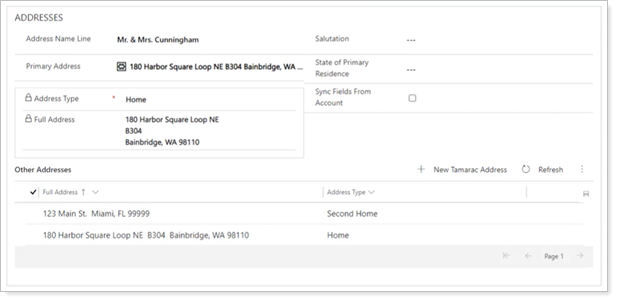
Improved Beneficiary Maintenance
Beneficiary information is a vital part of records management, and we updated how beneficiaries are maintained in Tamarac CRM to streamline the process. The Is Beneficiary option now lets you know if the Contact is the beneficiary for an Account record tied to a Household.
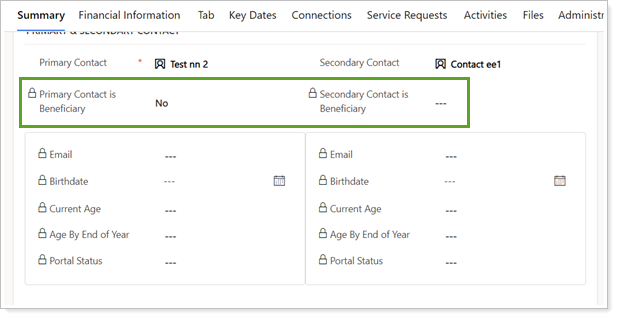
Now, the Contact will be marked as a beneficiary in these conditions:
-
The Contact is designated as the Primary or Secondary contact for an Account.
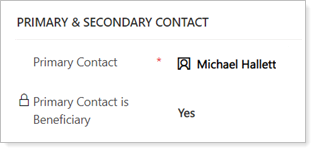
-
The Contact has the related beneficiary.
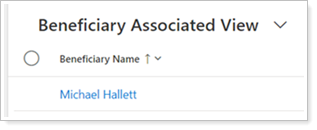
-
That beneficiary has a Financial Account.
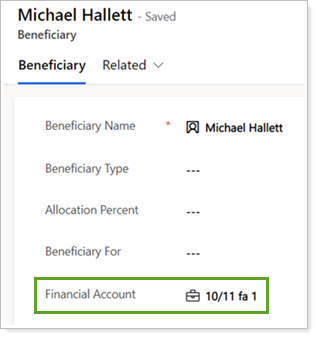
-
The Financial Account is tied to the Account that has that Contact included as the primary or secondary contact.
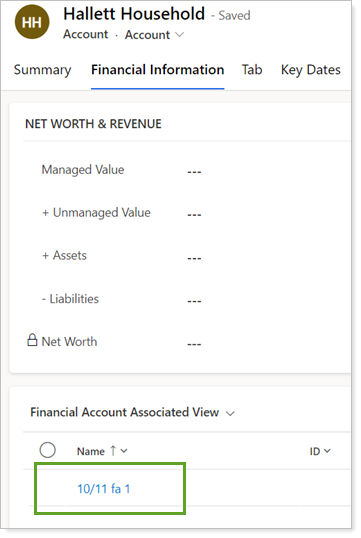
Ultimately, what does this mean? This means you have to make fewer clicks to maintain beneficiary information and maintain more of that information in one single place, eliminating the need to click around and link contacts to accounts and beneficiaries. You'll see those relationships listed in the Account record.
See Connections at a Glance
We know you want records that are easy to read and with fewer clicks to find the information you're looking for. We added a new way to see connection information for an Account at a glance. Now, in an Account record, you can see a table of the connections associated with the account, listed as a table that shows the name of the contact and what role they are to that account.
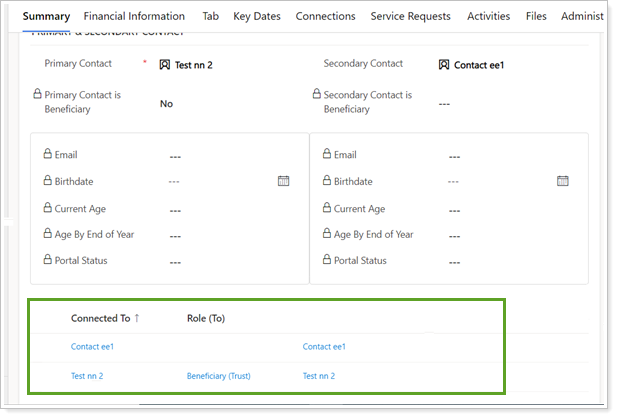
Notifications
New, Versatile In-App Notifications Allow You to Contact Other Users
Those of you familiar with Tamarac CRM may be familiar with the Ping! feature that allows you to send messages to other CRM users. This can be helpful in sending urgent notifications or otherwise contacting another user regarding an issue they can see in CRM. With this release, we're offering an improved way to send notifications directly within CRM.
The new in-app notification system can be used for phone calls, appointment, and tasks and makes it easy for you to quickly create a notification.
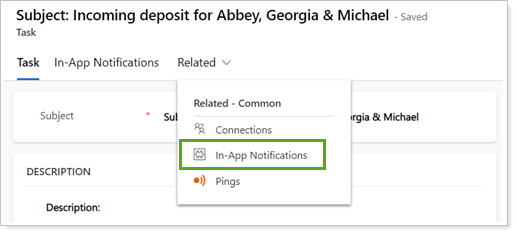
Enter in who should receive the message—you can choose individuals, service teams, and more—and the intended recipient(s) will see a notification directly in CRM, alerting them to the message.
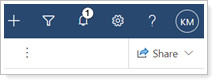
You can add a link to a relevant website, set the amount of time you want the notification to appear, and even mark the notification as urgent.
Customize how they'll see the notification with these settings:
-
Icon Type.Classify the type of message it is, such as a Warning, or Info.
-
Toast Type.A Timed notification appears for a brief duration (the default is four seconds) and then disappears. a Hidden notification appears only in the notification center.
-
Expiry.Set how long the notification will appear. The default is two weeks, but you can make it as short as a day or as long as a year.
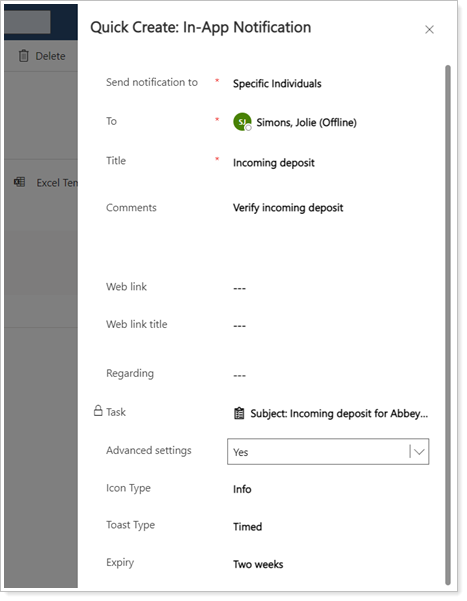
With this feature, there's no need to switch back and forth between email and CRM.
Learn More - Watch the Release Video
