Contents
|
Three Workflows Added to Workflow Library |
Three Workflows Added to Workflow Library
A primary function of any CRM is relationship management, and an integral part of relationship management within a CRM is to use tasks, appointments, records, and other tools to track and maintain current information as the relationship develops. While this information is useful, maintaining and updating it can be time consuming. We added three new workflows to make this process easier and faster.
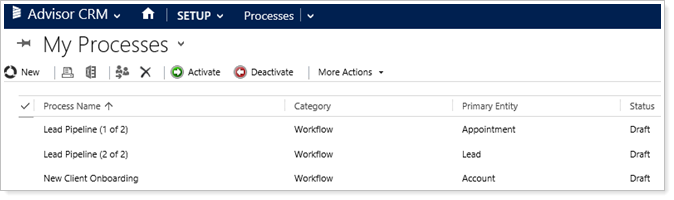
You will need the Tamarac Workflow User (Managed) role to activate these processes, and then you can find them by going to Setup > Processes, and selecting the All Processes view.
Lead Pipeline 1
We've added the option to automatically track your meetings with leads. The Lead Pipeline 1 workflow tracks your initial appointments and proposal meetings with leads, automatically updating the lead stages so that you won't have to manage that task manually.
Lead Pipeline 2
Would you like your primary advisors to get automatic emails notifying them to follow up with warm or hot leads? The Lead Pipeline 2 workflow automatically sends a reminder email to the Primary Advisor three weeks after the lead stage changes to Proposal (if the lead is still open and is not cold).
New Client Onboarding
You can now automate your onboarding process, making it unnecessary to track the many details manually, ensuring accuracy, and saving you time. The New Client Onboarding workflow tracks the onboarding process for new clients, automatically creating tasks and sending reminder emails for you.
New Look for the Support & Training Center
We think you'll appreciate the streamlined new look of the Support & Training Center. No functionality has been changed during this process, but with the cleaner design, we think it'll be easier to find the content you're looking for.
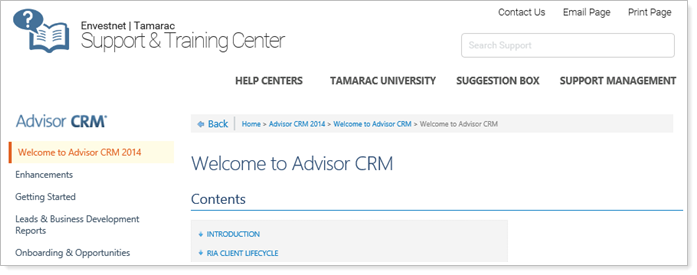
Learn More - Watch the Release Video
