Contents
|
Access to Insights in Tamarac CRM See Current Date Details in the Pop-Up Calendar With One Click Receive Support and Maintenance Notifications In-App |
Contacts and Accounts
Access to Insights in Tamarac CRM
We are pleased to announce that with this release, you can now access Envestnet Insights from your Tamarac CRM portal.
Insights are actionable items generated by Envestnet Data & Analytics that identify important items you may want to review with your clients. The Insights Engine reviews your entire book of business daily to identify over 100 potential client action items. Insights provide details about your clients and your activity with them. They include details like:
- Portfolio holdings (High fee products, underperforming assets, inflows/outflows, high cash, mutual fund distributions, etc.)
- Tax Planning (Unrealized loss in underperforming products, tax loss harvesting, etc.)
- MoneyGuide Financial Planning (Financial plan needs update, upcoming liquidity event, retirement needs, etc.)
- And more
Your existing Analytics subscription includes this information, and your Envestnet Intelligence portal parameters determine what Insights you see here.
Tamarac CRM will link all insights to the appropriate financial account, and you will see Insights for all client records that you have access to. You can access Insights from the Object menu under Sales Category.
If you would like to enable this feature, are interested in Analytics, or have questions about Insights data in Tamarac CRM, please contact support@envestnetintelligence.com.
To access Insights, select Insights under Sales in the object menu.
Note
If an Insight is not linked to a household or account, Tamarac CRM will not import the information.
See Current Date Details in the Pop-Up Calendar With One Click
In the role of advisor, it’s important for you to be able to access today’s calendar quickly to best prepare for your day. In this release, instead of scrolling through your calendar to find the current date, you can now access details for the current date by selecting Go to today.
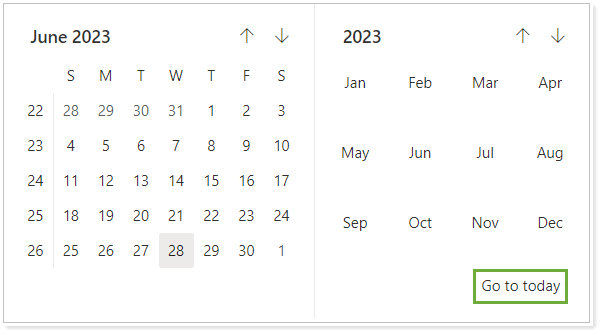
Receive Support and Maintenance Notifications In-App
We are thrilled to introduce a new feature that enables you receive Support and Maintenance notifications from Support within the Dynamic CRM application. This powerful functionality simplifies and enhances client communication by providing a seamless channel for delivering important updates, announcements, and notifications regarding support and maintenance activities.
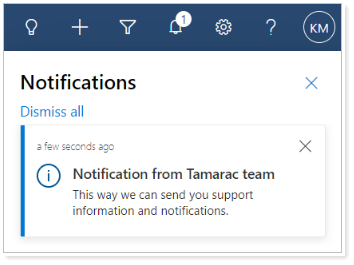
Use Speech-to-Text Feature in Activities
As we continue to enhance the way you maintain your account records in Tamarac CRM, we would like to announce a new feature that allows you to create activity descriptions using Speech to Text (STT) functionality. With this release, we have streamlined your process of capturing and documenting important details by eliminating the need for manual typing.
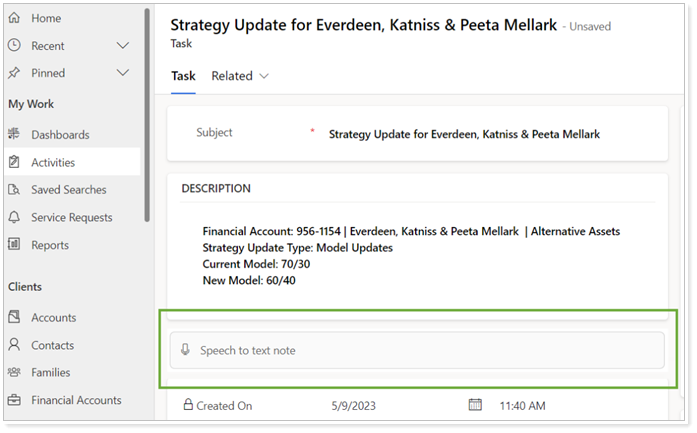
Once you have created a description, you edit, copy, or delete it exactly as you would any other description. This functionality will be available in the Activities section.
Note
The maximum length of the text you can dictate will depend on the length that you designate when you create the custom form.
Learn More - Watch the Release Video
