Contents
|
Financial Accounts and Reporting Groups Can Be Assigned to Multiple Households Expanded Options for Mailing Addresses |
Financial Accounts and Reporting Groups Can Be Assigned to Multiple Households
Until now, a financial account or reporting group could be assigned to only one account or Household in Advisor CRM. With this release, a financial account or reporting group can be assigned to one or more Households.
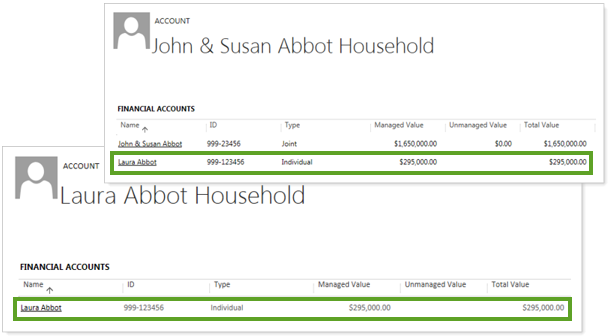
This update allows deeper integration with the new Advisor View household options, and provides you and your clients with more flexibility.
Expanded Options for Mailing Addresses
If you have clients outside the contiguous United States, you'll be glad to know that we've expanded our address codes so you can easily manage and maintain addresses for U.S. territories, Canadian provinces, and military addresses.
The available address codes now include:
|
U.S. Military |
U.S. Territories |
Canadian Provinces |
|---|---|---|
|
AA—Armed Forces Africa AE—Armed Forces Americas (except Canada) AE—Armed Forces Canada AE—Armed Forces Europe (covers all USARAEUR) AE—Armed Forces Middle East AP—Armed Forces Pacific
|
AS—American Samoa FM—Federated States of Micronesia GU—Guam MH—Marshall Islands MP—Northern Mariana Islands PR—Puerto Rico PW—Palau UM—United States Minor Outlying Islands/US Minor Outlying Islands/U.S. Minor Outlying Islands VI—United States Virgin Islands/US Virgin Islands/U.S. Virgin Islands |
AB—Alberta BC—British Columbia MB—Manitoba NB—New Brunswick NL—Newfoundland and Labrador NS—Nova Scotia NT—Northwest Territories NU—Nunavut ON—Ontario PE—Prince Edward Island QC—Quebec SK—Saskatchewan YT—Yukon |
You can also now enter non-numerical values in the zip code field for your Canadian addresses, and all this data will integrate between Advisor View and Advisor CRM.
Household Address Updates Can Sync to Advisor View
If you use both Advisor CRM and Advisor View, you can sync Household names and addresses between both products. This means that when you update the Household Name or Household Address field in either product, it instantly syncs to the other product.
NOTE
You will first need to use Advisor View to link Households between products. The name and address information from Advisor CRM will then import into the Household in Advisor View and that information will then continue to be synced.
Your current integration settings will be maintained unless you're only syncing addresses—in that case, when you migrate, a name sync will be enabled as well.
To ensure that your Advisor CRM addresses will be consistent with your Advisor View addresses, we also added additional street fields.
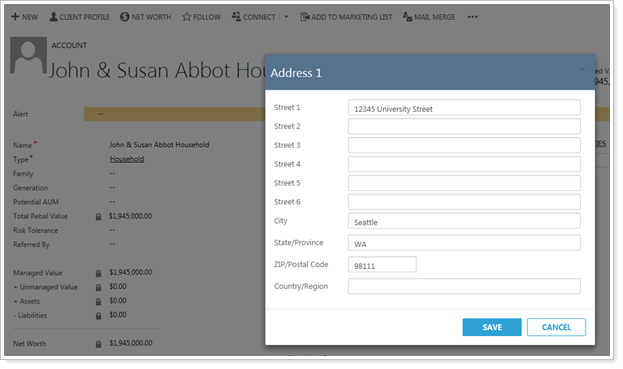
Please reach out to your Tamarac service team if you'd like to have this feature enabled.
Learn More - Watch the Release Video
