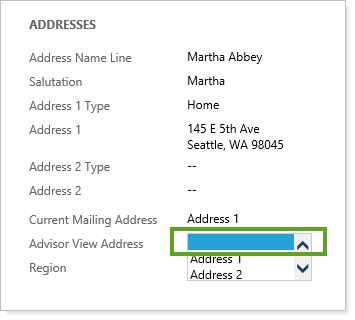Contents
Usability
Net Worth Statement Available from Account Page
We're excited to announce a net worth statement that you can easily access from a new button at the top of the Account page.
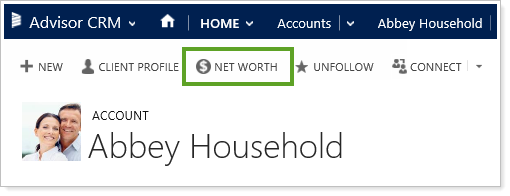
This report provides intuitive graphs and consolidates data from underlying financial accounts, assets and liabilities. It replaces the Asset and Liability report that was on the Run Report menu, and we believe the new visuals will provide a fast and easy way to grasp the details listed in the report.
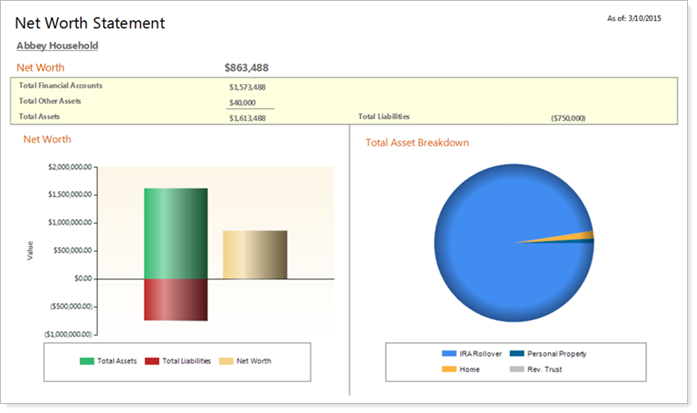
Data is provided below the charts so that you can see financial account details, liability details, and other asset details.
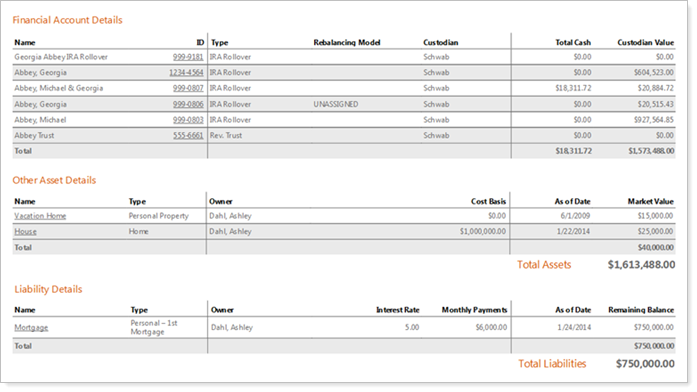
AUM Calculator Now Uses Remaining Balance For Net Worth Calculations
All Net Worth calculations will be updated with this release and will now use the remaining balance value amount. This includes the AUM calculator on the Account and Family records—the liabilities value shown on the screen pulls in the remaining balance value.
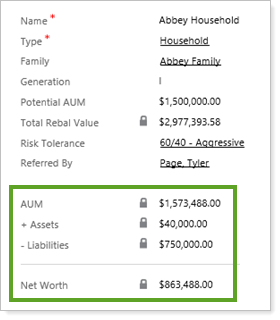
Improved Search for the Support & Training Center
We want you to find relevant information as quickly as possible in the Support & Training Center. With this in mind, we're pleased to announce that we've partnered with a top search provider to deliver fast and accurate search results. You can search the new search engine in the same way you've searched the Support & Training Center in the past, but it delivers much more than a simple boolean search—it can weight specific words based on the sentence structure and bring the most relevant results to the top of the page.
Upgrading to the new search provider also paves the way for a new knowledge base that we're very excited about. All the knowledge base framework is in place today and we'll be working on building up the content in the months and years ahead.
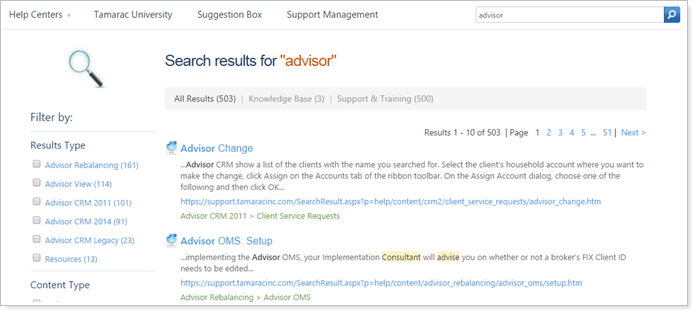
To get to the Support & Training Center, place your mouse pointer over your name and then click Help. Or you can visit the site directly at https://support.tamaracinc.com.
Account Maintenance
Blank Address Fields Are Maintained Separately and Not Synced
When you leave the Advisor View Address list blank in Advisor CRM, that field will not sync to Advisor View any more. Blank address fields will be maintained separately in Advisor CRM.