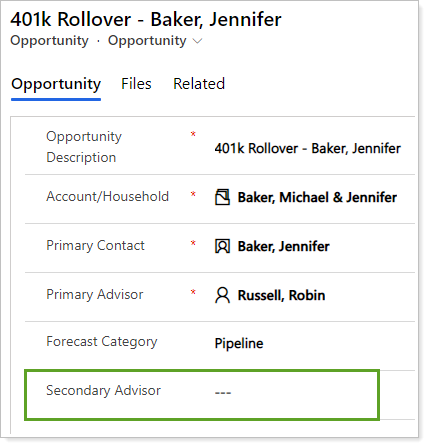Contents
|
Improved Letter Filtering When Viewing Financial Accounts Closed Activity View Now Sorts from Newest to Oldest by Default Ping Now Includes Trade Approvers for Accounts and Financial Accounts |
Improved Letter Filtering When Viewing Financial Accounts
Your book of business can sometimes contain a large number of accounts and records, so filtering and sorting are key to helping you find the records you want to view. With this release, we improved how filtering works when viewing your financial accounts. Now, by default, the letter you choose at the bottom of the page will filter your accounts using the Name column.
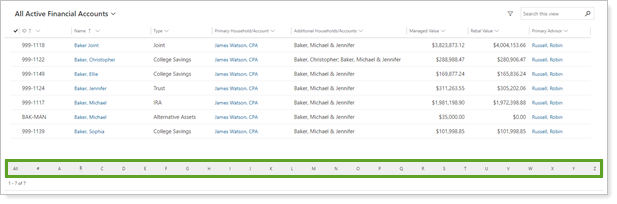
Closed Activity View Now Sorts from Newest to Oldest by Default
The Closed Activity View lets you view activities such as emails and phone calls that have already been closed. With this release, we've adjusted the default behavior of this view to sort by newest to oldest activities. While you can change these filters at any time to find what you're looking for, this default behavior helps you find commonly used items in fewer clicks.
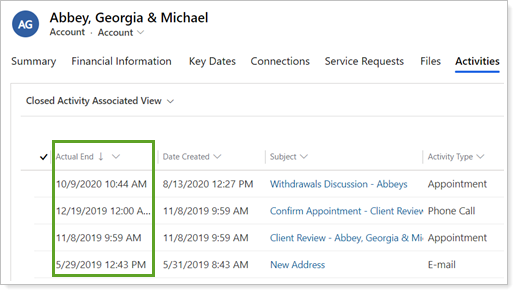
Ping Now Includes Trade Approvers for Accounts and Financial Accounts
Ping is a way to ensure team members are well informed about your clients' activities. We've updated this feature to ensure more members of a service team will receive Ping emails. When creating a Ping for an Activity in an Account, Financial Account, or Household where the Service Team and any applicable individuals are set to receive Ping notification, we've updated default behavior to ensure all members of the service team are notified, including trade approvers for the account or financial account.
Complete Phone Calls Within Quick Create
With this release, we updated the Quick Create feature for phone calls to include a Complete on save option. In cases where a short phone call is all that's needed, you can now create the phone call and mark it as complete in the same place without having to re-open the phone call to mark it as complete, saving you time and extra clicks.
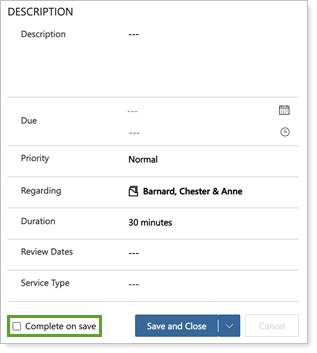
Opportunity Record Now Contains Secondary Advisor Field
Opportunity records now contain an additional field: Secondary Advisor. This addition allows you to enter a secondary advisor when you create the Opportunity and have that name flow through to the new record when you win the opportunity, saving you the time of adding this information later.