Contents
Hide Full Account Number in Automated Emails
We’re excited to announce that we’ve improved our email security by adding a feature that hides account numbers in emails. This enhancement provides an extra layer of protection for your client’s sensitive financial information. In the past, you had to manually redact client account numbers before sending client emails but now, this information will be automatically truncated to reflect only the last four digits. Using this new feature will enhance security and provide peace of mind for you and your clients.
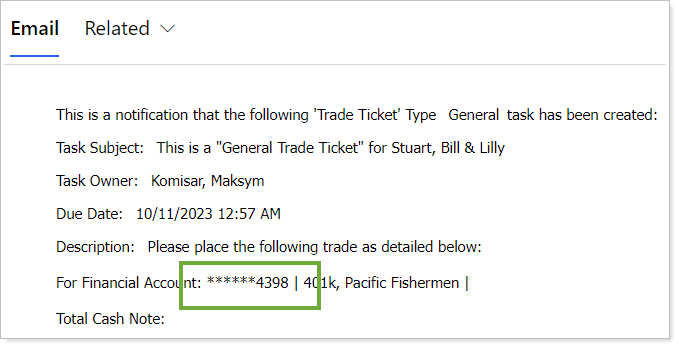
A new field (tam_financialaccount_trunc_id) will be available for you to use in workflows that allows for the redacted Financial Account ID instead of the full Financial Account ID when creating activities.
Power Automate
We are thrilled to announce the introduction of using Power Automate with Tamarac CRM. With this update, we've focused on providing you with even more flexibility, control, and efficiency in automating your workflows.
You can use Power Automate to automate workflows between your favorite applications and services, sync files, get notifications, collect data, and much more. Flows open up functionality beyond the capabilities available in Dynamics 365 workflows, which operate only within Dynamics 365 CRM. For example, you can automate these tasks:
- Instantly respond to high-priority notifications or emails.
- Capture, track, and follow up with new sales leads.
- Automate notifications to users and teams within your business that don't have access to CRM.
- Take advantage of advanced scheduling functionality to kick off Flows.
- Automate approval workflows.
The Tamarac CRM Support team will be working with small groups at a time across our client base to introduce Power Automate functionality and use in the platform. The team can assist in submitting requests for consulting resources to assist with creating new Power Automate Flows as needed. Please reach out to the Support team to discuss.
Note
The transition from Dynamics 365 workflows to Power Automate Flows is not required at this time, but Microsoft recommends that you begin the transition as soon as possible. Tamarac will be working with small groups of clients at a time to introduce Power Automate. Please reach out if you would like your firm to be prioritized. We recommend reviewing the basic Power Automate training available from Microsoft.
For more information, see Power Automate.
Update to CRM Workflows
We are thrilled to announce the latest updates to existing Tamarac CRM workflows. Workflows are commands that consist of an ordered sequence of related activities. These workflows are designed to streamline your business processes, enhance efficiency, and give you the tools to provide excellent service to your clients. These enhancements are a part of our commitment to improving your experience.
The workflow updates will be made by adding new templates for each workflow. You will need to use the template as your starting point if you would like to use the most recent version. See the following workflows for more information about the updates.
Ping Workflow
Added additional wording before the dynamics Comments field to indicate that the information that appears are the comments from the user sending the Ping.
New Client Onboarding Workflow
- Update wording to reflect Tamarac Reporting and Tamarac Trading
- Add additional information in Task descriptions.
- Task Owners are changed to Primary Advisor if the CSA field is not already filled in on account.
- Subject of tasks updated to include Account name dynamically for easy reference
Auto-Populate Last Appointment and Last Contacted Workflow
You no longer need to deactivate workflows when entering old appointment data into Tamarac CRM.
Learn More - Watch the Release Video
