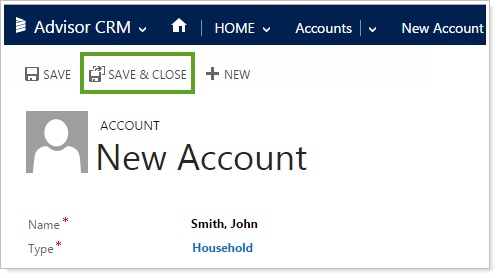Contents
|
Service Pack 1 for Microsoft Dynamics Upgrade |
Service Pack 1 for Microsoft Dynamics Upgrade
With this release, Advisor CRM is has been updated to Service Pack 1 for Microsoft Dynamics CRM 2013. SP1 contains new updates that improve security, performance, and stability. Additionally, SP1 is a roll up of all previously released updates.
This update takes place on our servers and there is no action to take for you to be upgraded to the new version.
Internet Explorer 11 Compatibility
We have updated Advisor CRM to include compatibility with Internet Explorer 11, allowing you to take advantage of the newest Internet Explorer features.
New Automated Tasks
At Tamarac, we understand that automating manual tasks is important to your business. That's why we've worked hard to create even more possibilities for automation in Advisor CRM.
In this release, Advisor CRM will automatically create a task when:
-
You Create a Note in Advisor Rebalancing.When a user adds a trading note in Advisor Rebalancing, a task will also be created for the user in Advisor CRM. If the Advisor Rebalancing user is not set up to use Advisor CRM, you can choose the user that Advisor CRM will create the task for.
-
A Client Posts a Document to the Advisor View document vault.When a client posts a document to the Advisor View document vault, a task will be created for the service team in Advisor CRM. If a service team does not exist for the client, the task will be created for the primary advisor set up in Advisor View.
To enable any of these tasks, please contact your Tamarac service team.
Save & Close Button
The Save & Close button is back by popular demand! When creating information, you now have the option to save the information or save and close out of the window – it's your choice.