Contents
|
New Reports Give You Data for Compliance New Column on the Clients-Active View Refresh Advisor XI® Saved Searches from Within Advisor CRM® See AUM as Managed and Unmanaged Values |
New Reports Give You Data for Compliance
We often hear that you need reports for compliance purposes, so we've created new report views to make audits faster and easier. You will be able to easily customize your data to include just what you need to see.
The new report views we're introducing are:
-
Compliance - Negative Contribution Rate.Allows you to easily identify whether any of your accounts are at a negative contribution rate. You can find this view on the Financial Accounts page.
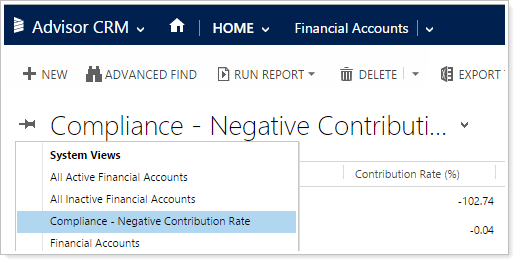
-
Compliance - Clients Added This Year.Provides a list of all the clients you added for the current year. You can find this view on the Accounts page.
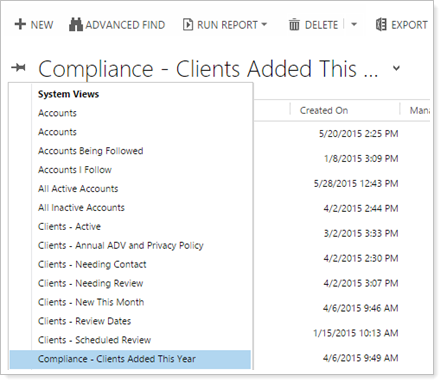
-
Compliance - Clients Terminated This Year.Provides a list of all the clients that were terminated for the current year. You can find this view on the Accounts page.
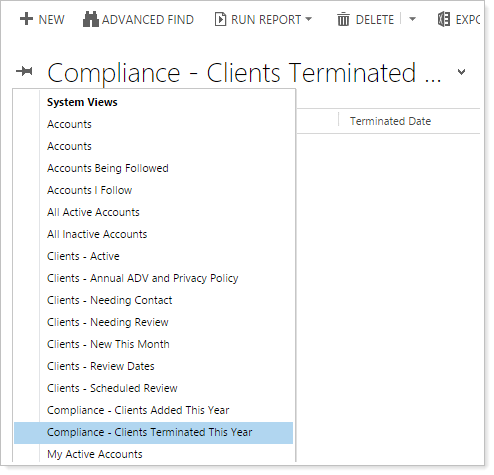
-
Compliance - Accounts by State.Provides a chart that shows you how many clients you have in each state. You can find this view on the Accounts page and you'll need to use the Clients-Active view as the foundation for this view so the chart data will include only current clients.
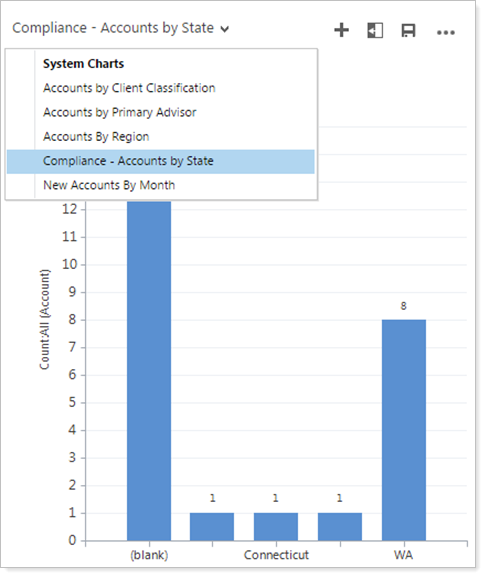
New Column on the Clients-Active View
We replaced the old Home Phone column on the Clients-Active view with a new Managed Value column so that you can easily see the total assets under management for each client.
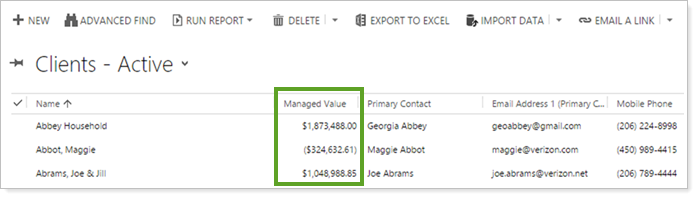
Refresh Advisor XI® Saved Searches from Within Advisor CRM®
We're excited to offer you a much easier way to sync saved searches in the Advisor Xi suite. We added a Refresh Results button so you don't need to go out to Advisor View or Advisor Rebalancing and publish your saved searches in order to refresh them—you can now quickly and easily refresh them from within Advisor CRM.
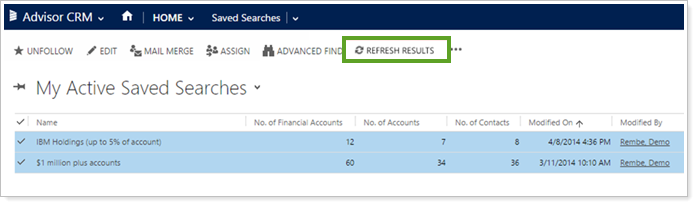
Once you've refreshed your results, the page will be blank and you'll see the updated saved searches once you refresh your search page.
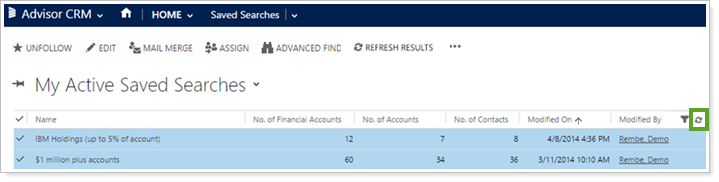
Note
Note that your product permissions and Advisor CRM account permissions will influence which accounts you see in your search results.
See AUM as Managed and Unmanaged Values
You can now filter your AUM data and present it more precisely. Previously, you could only see managed values in a column called AUM. Now we've named that column Managed Values and added columns for Unmanaged Value and Total Value so you can easily distinguish which assets fall into each category, as well as determining the sum of the combined assets.
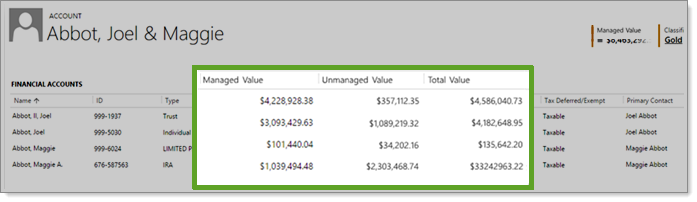
We've updated the net worth calculators as well and the total value now includes both managed and unmanaged values. You will see these new values in all the locations where you have a net worth calculator—they will be visible for views, dashboards, and reports, and they will apply to accounts, families and all other entities.
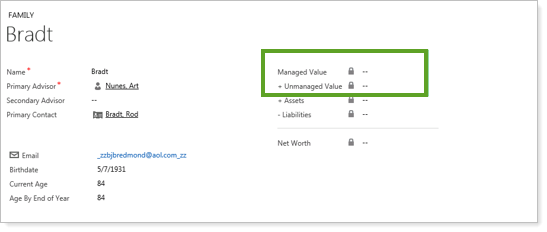
Edge Browser Compatibility Testing
With the release of Windows 10, we are hard at work to ensure the Advisor Xi® Suite is compatible with the new Edge browser. We are still conducting extensive testing and the Edge browser is not officially supported at this time. Keep an eye on the release notes for further announcements.
