Contents
Introduction
The integration with Envestnet Insights allows you to generate reports and manage client records in Tamarac CRM.
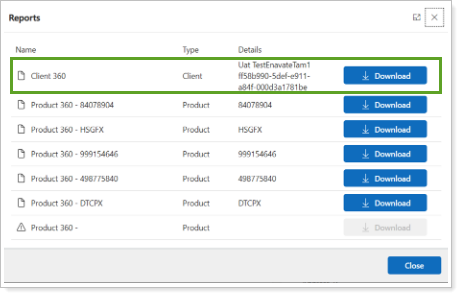
You must already have access to the Envestnet Intelligence portal and be set up with Envestnet Analytics in order to generate Insights and Reports.
This topic provides information about the Envestnet Insights integration with Tamarac CRM.
Enable the Integration
If you would like to set up Envestnet Intelligence or integrate your existing setup with Tamarac CRM, please reach out to the Envestnet Analytics team.
Insights Reports in CRM
The Envestnet Insights integrations lets you download the client and product types of Insights reports in Tamarac CRM. Which list you see depends on where you open it.
-
Open it in an Insight: Shows only one report to download for the selected insight (product).
-
Open it in an Account: Shows reports for all linked insights (products) along with account (client) report.
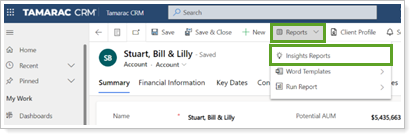
Client Report
Generates information related to clients.
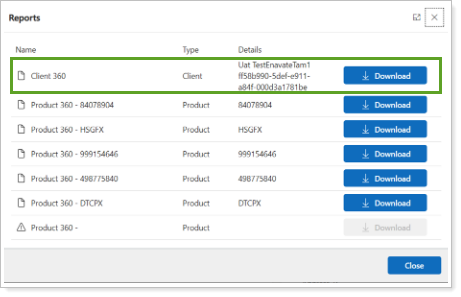
To access it, open the app from the Account.
Product Report
Generates information related to products.
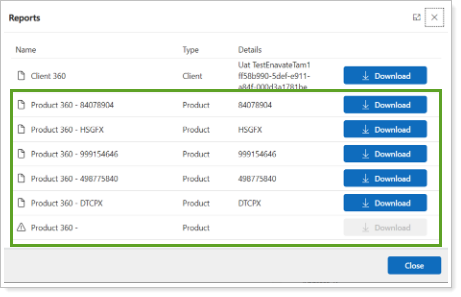
To access it, open the app from:
-
The Account form for all linked Insights.
-
The Insight form.
Insight Status Sync
This feature is enabled by default once the solution is imported into Tamarac CRM and cannot be disabled. It is only available on the Insights entity.
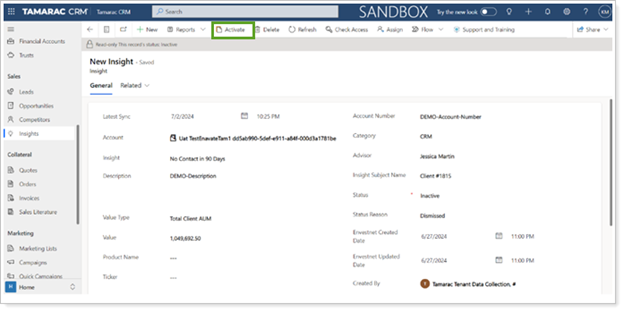
Activate and Deactivate functionality for the Insight entity will be integrated with Intelligence portal statuses. This allows users to change statuses directly within Tamarac CRM for a single Insight or multiple Insights. Corresponding statuses will be reflected in the Intelligence portal.
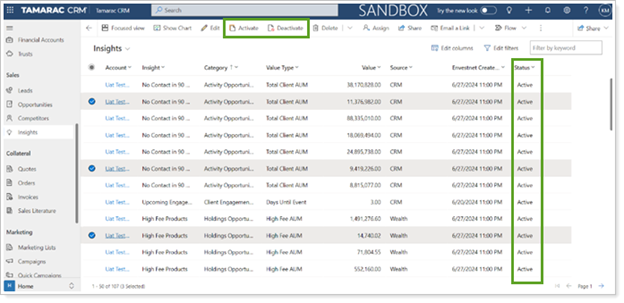
Troubleshooting Errors
When changing the status of Insights, the system provides clear feedback through Business Process Errors displayed in the user interface. These errors cover various scenarios, including configuration issues and communication errors.
In some situations, additional information may be required to debug and understand the cause of an error to verify the data sent to the Intelligence portal APIs. Additional debugging information can be found in the Dynamics 365 Plug-in Trace Log area with a type of InsightStatusChangePlugin.
