 Back
Back Home > Tamarac Reporting > Accounts-Groups-Households > Households > Creating and Maintaining Households > Do Not Include An Account or Group in Net Worth for a Household
 Back Back |
Home > Tamarac Reporting > Accounts-Groups-Households > Households > Creating and Maintaining Households > Do Not Include An Account or Group in Net Worth for a Household
|
Do Not Include An Account or Group in Net Worth for a Household
To exclude an account or group from net worth calculations, follow these steps:
On the Accounts menu, click Households.
Click the name of the Household that contains the account you want to exclude from net worth calculations.
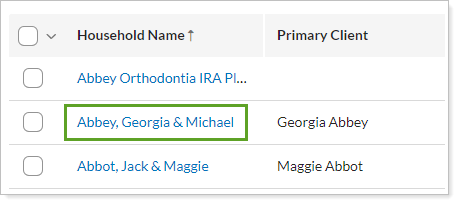
On the Membership tab, click Direct Members.
Clear the Include in Net Worth check box for the desired account or group.
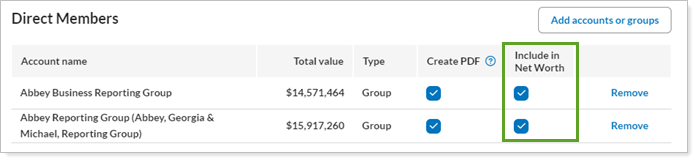
Click Save.