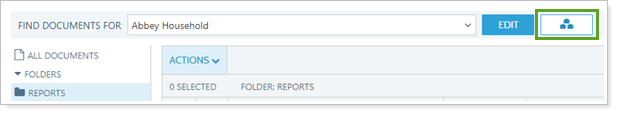You can find the relationship diagram in two places:
-
On the Reports menu
-
On any page with the Find Data For list
On the Reports Menu
On the Reports menu, you can create, edit, or delete diagram views just like dynamic report views.
To open the full Relationship Diagram page, on the Reports menu, under Financial Planning Reports, click Relationship Diagram.
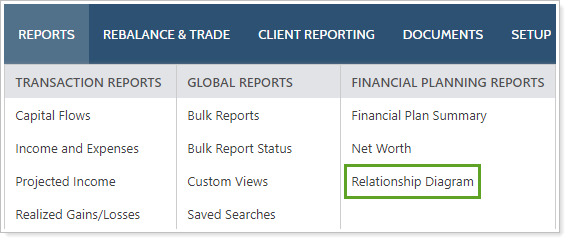
With the Find Data For List
Quickly open up the relationship diagram window for whatever entity is listed in the Find Data For list by clicking the  button.
button.
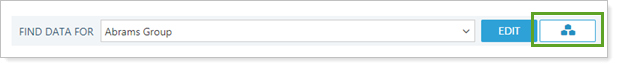
You can switch among different relationship diagram views from this window, but you cannot create new views. To create a new view, open the full Relationship Diagram page.
In the document vault, the relationship diagram is only available when you view Households. You will not see the relationship diagram button if you search for All Clients/Households or specific clients.