 Back
Back
 Back Back |
Home > Tamarac Reporting > Data Setup & Calculations > Data Setup > Cash & Securities > Enable the Amortization Calculation for Accounts
|
Enable the Amortization Calculation for Accounts
Once you've set the amortization method for each security type and completed the security data and transactional data requirements, you can enable the amortization calculation for your accounts.
Enabling the amortization calculation will cause the system to ignore the amortization transactions generated in the portfolio accounting system and instead calculate it based on the data provided. The underlying data for the amortization calculation needs to be accurate because this setting impacts cost basis.
This page is step four in Workflow: Set Up Securities and Accounts for the Amortization and Accretion Report. It details how to configure transactions in your portfolio accounting system.
To enable the amortization calculation, follow these steps:
On the Account menu, click Accounts.
Click the name of the account where you want to enable the amortization calculation.
On the Edit Account panel, on the Settings menu, click Account. Select the Enable amortization calculation check box.
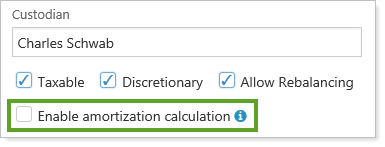
Click Save.