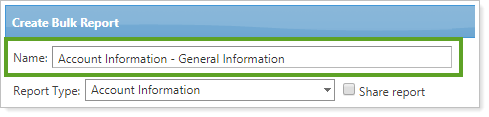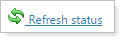Contents
Introduction
The Bulk Report Status page allows you to view the current status, as well as details about the bulk reports you've run. You can also download your successful bulk reports, as well as delete any reports you don't need.
To view the status of your bulk reports, click Bulk Report Status in the Reports menu. In addition, you can find a direct link on the Bulk Reports page.
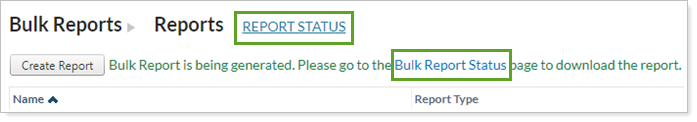
Access Bulk Reports
Bulk reports stay on the Bulk Report Status page for a week. You can download the available reports at any time during that time.
Track report progress and download completed bulk reports by clicking the  near the top of the page.
near the top of the page.
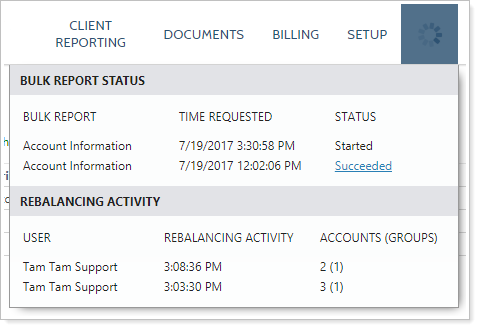
Read the Bulk Report Status Page
For each bulk report run, the Bulk Report Status page provides the following details:
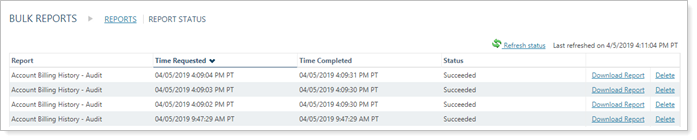
| Column | More Information |
|---|---|
| Report |
This column list the name you've specified for the bulk report.
|
| Time Requested |
The date and time you ran the bulk report. |
| Time Completed |
The date and time the bulk report finished running. |
| Status |
Shows the current progress for the bulk report.
|
| Download Report | Click this link to download the report. You will then be prompted to save or open the file by your browser. |
| Delete |
Click this link to delete the report. When you do this, the report will no longer be available for download. |
| Refresh Status |
Click this link to refresh the status of your reports.
|