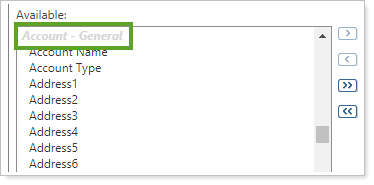Back
Back
 Back Back |
Home > Tamarac Reporting > Export & Upload Bulk Data > Tamarac Bulk Report API: Export Column Metadata
|
Tamarac Bulk Report API: Export Column Metadata
The Tamarac bulk report web service API is a lightweight application and is an easy way to access bulk reports without signing into the product website. The code for the bulk report sample application is provided so that you can customize the code for your use and so you can see the API options available if you choose to use the code as a foundation for projects specific to your firm.
If your firm has enabled the Tamarac bulk report web service API, the Export Column Metadata link allows you to view the available columns for each bulk report type and this information can be useful for setting up and generating bulk reports.
To export column metadata, follow these steps:
On the Reports menu, under Global Reports, click Bulk Reports.
Click Create Report.
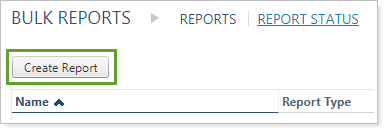
Choose the report type you want to view column metadata for in the Report Type list.
On the Set Additional Options tab, click Export Column Metadata.
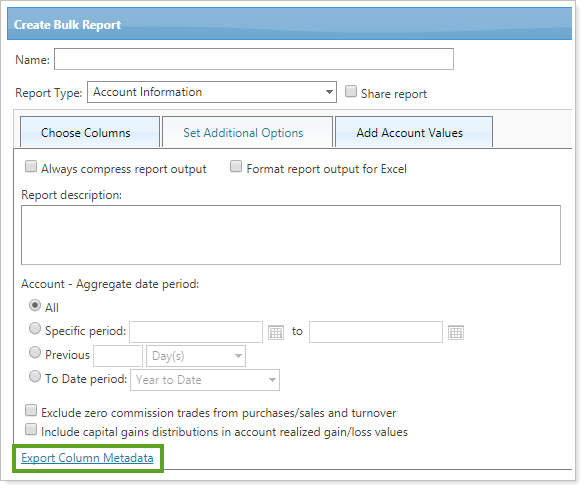
You'll be prompted to open or download a CSV file containing the column metadata for your chosen report type. This file will tell you the following information:
Report Type Internal NameThe internal name for the report in which the columns appear.
Column Internal NameThe internal name for the column. This differs from the Column Display Name because the display name is more user friendly. For example, the internal is AccountNumber while the display name is Account Number.
Is Custom FieldShows if the column data is based on a custom field.
Column Display NameThe column name that will appear when you run and then download the bulk report.
Section Display NameThe bulk report section in which you can find that column. For example, Account - General data.