Contents
Introduction
Tamarac Reporting can be integrated with RightCapital, a financial planning software platform for Registered Investment Advisors and independent broker-dealers.

If you use both Tamarac and RightCapital, this integration allows you to view Tamarac Reporting holdings and account data for client accounts within RightCapital, with data updated nightly.
Enrollment
You must have a current API agreement on file with Tamarac in order to add the connection to RightCapital. If you have not signed an API agreement, contact Tamarac Account Management at TamaracAM@envestnet.com
Set Up RightCapital Integration
To set up the integration with RightCapital:
-
In RightCapital, click Integrations.
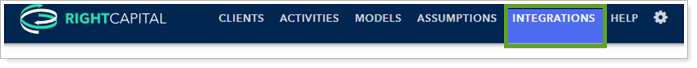
-
Under the Integration Partners list, click Tamarac.
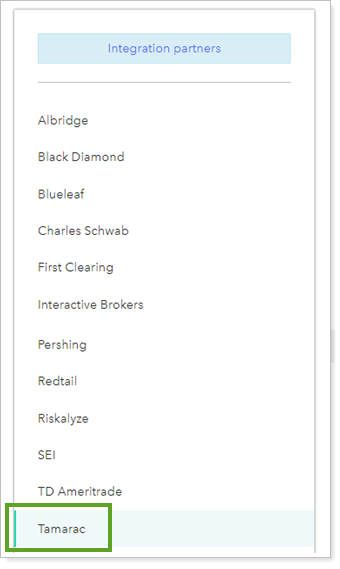
-
Enter your Tamarac username and password.
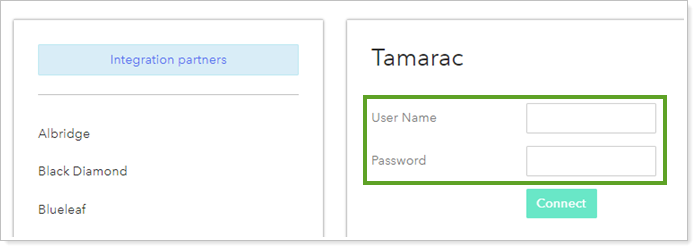
-
Click Connect.
Link Tamarac Accounts to a RightCapital Client
You can link clients in RightCapital with Tamarac accounts to view Tamarac account information in the client's record under Investment.
To link a client account in RightCapital with Tamarac:
-
In RightCapital, open the client and click Profile.
-
Click Net Worth.
-
Click Link Account.
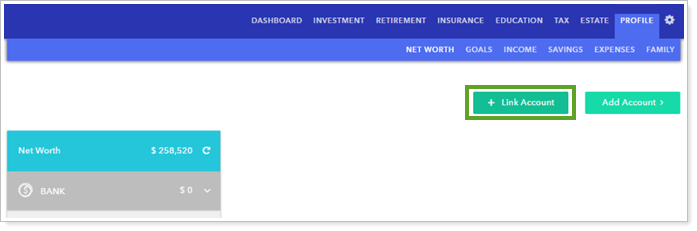
-
Click Integration and select Tamarac from the list.
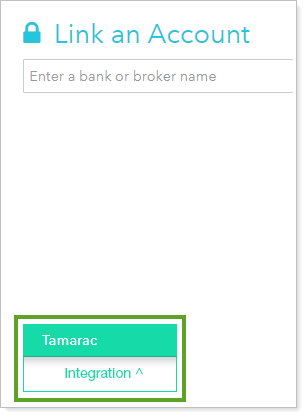
-
The Link an Account from Tamarac window displays a list of all available accounts. Select the check boxes next to the accounts you want to link to the current client.
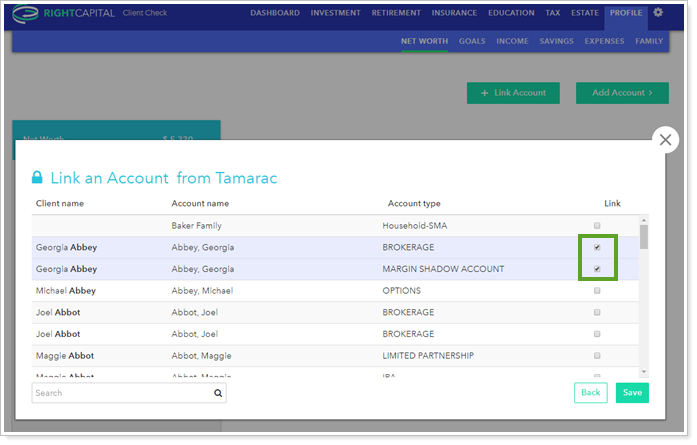
-
Click Save.
