 Back
Back
 Back Back |
|
PDF Batch Size
When you generate PDF reports for a large number of accounts, Tamarac Reporting combines the individual PDF files in a ZIP file. In some cases, Tamarac Reporting adds 50 PDF files to each ZIP file. If you printed PDF reports for 200 accounts, Tamarac Reporting would then create four ZIP files with 50 PDF files in each ZIP file.
You can change the number of report files that Tamarac Reporting adds to each ZIP file. For example, you may want to increase the number of PDF files in each ZIP file to 200.
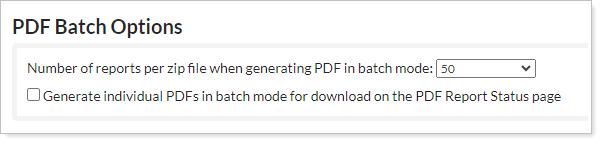
To set the number of PDF files in a ZIP file, follow these steps:
On the Setup menu, select System Settings.
Under PDF Batch Options, choose the number of report files that Tamarac Reporting should add to each ZIP file. On a slow Internet connection, it's best to use a low number so you can download the files faster.
Optionally, to create individual PDF files instead of using a ZIP file, select Generate individual PDFs in batch mode for download on the PDF Report Status page. If you select this option you will need to individually click each PDF file on the PDF Report Status page to download the file. If you generate 200 PDF files, that will be time-consuming.
Select Save.