 Back
Back
 Back Back |
Home > Tamarac Reporting > Work With Reports > Edit an Account, Group, or Household from the Find Data For List
|
Edit an Account, Group, or Household from the Find Data For List
When you're viewing a report, you might notice that you need to add or remove an account from a group. In the past, this meant you had to leave the report page, navigate to the Accounts page, make the change, and then go back to the report to see the change.
Now you can open a record's edit panel directly from a report page using the Find Data For Edit button, make the change, save it, and close the panel—all while remaining on the report page you're viewing.
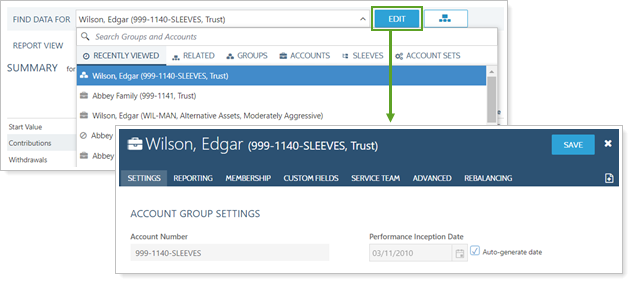
To edit straight from the Find Data For list:
In the Find Data For list, search for the record.
Click on the record.
Click Edit. Whatever record is listed as active in the Find Data For list will open.