Contents
|
Rebalance Summary User Experience Improvements Expand and Collapse Rows in the Table |
Rebalance Summary User Experience Improvements
We recently introduced you to the redesigned Rebalance Summary report, which features better design and a more streamlined trading workflow. As you used this new report, we heard from you that the classic version of the Rebalance Summary page offered a few features you missed, and there were a few places we could improve even more.
With this release, we're bringing back some of the classic Rebalance Summary functionality and expanding on the new page. The Rebalance Summary now offers the following:
Greater Model Tier Separation
The Rebalance Summary displays a significant amount of information in a very condensed space. To make it a little easier to read, we've added more space around the model tiers so each section stands apart more clearly.
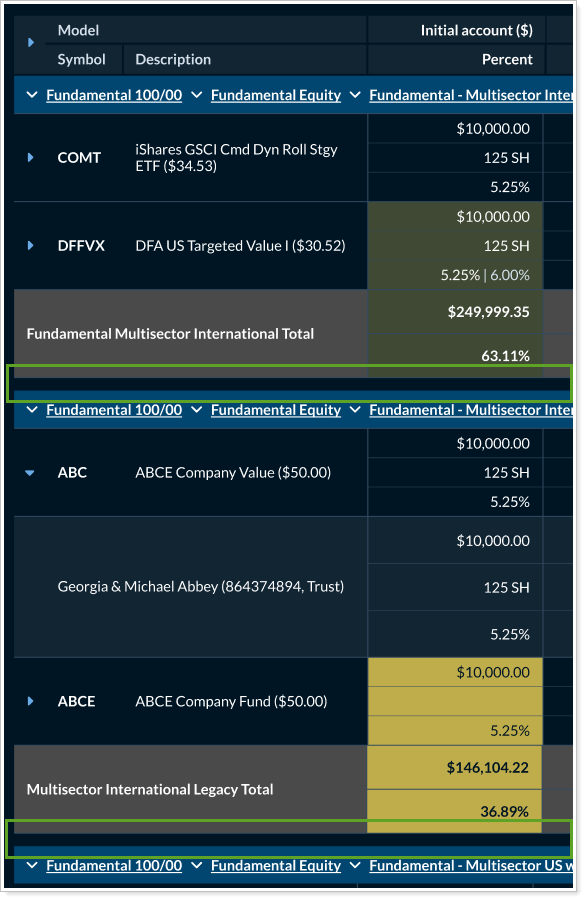
Relocated Subtotals
You'll now see subtotals at the bottom of each section, making it easier to track each section and its totals.
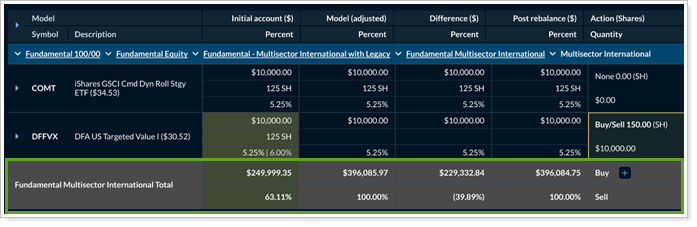
Expand and Collapse Rows in the Table
Model tiers sometimes include a significant number of rows. With this release, you can expand or collapse model tiers from within the grid, allowing you to expand only one model at a time.
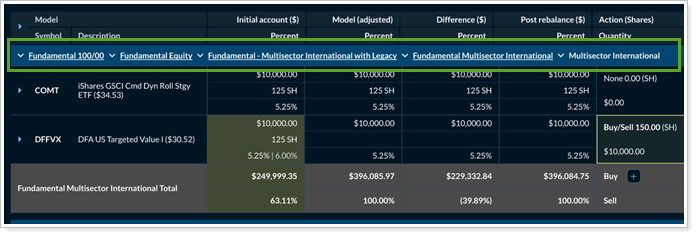
Jump to Specific Tiers
To make it easier to access a given tier, you can now use the View Tier Group to jump to a specific model tier. Now when you select any model tier, the Rebalance Summary shows that specific model tier.
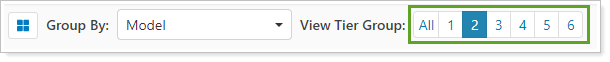
Cleaner Symbol and Description Display
We know that the Rebalance Summary can get quite wide with all the columns you need to see. To save screen real estate and make the data display cleaner, we've combined the Symbol and Description columns.
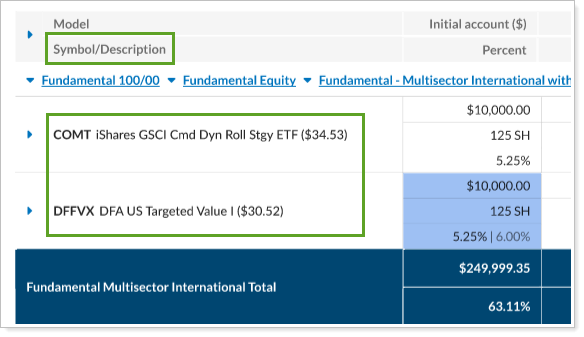
With this change, you'll notice very long description names wrapping for up to two lines, then truncating after that. To see the full description, hover your mouse over the truncated text.
Learn More - Watch the Release Video
