Contents
Beta Rebalance Summary Report Updates
Important
The new Rebalance and Rebalance Summary pages are only available as beta test pages right now. By releasing beta pages, we can take advantage of more frequent releases to get more features out to you faster. Final features may change from these descriptions. Track updates here: Tamarac Trading Beta Pages - Summary Release Notes.
Create Quick Trades
Quick trades are a way to create one-off trades outside of the rebalance process and, with this release, we've added the ability to create quick trades on the Rebalance Summary report. This option replaces the Symbol Lookup feature on the current Rebalance Summary and allows you to make one-off trades.
To create a trade, select Create Quick Trade on the report for the account or group you're viewing.
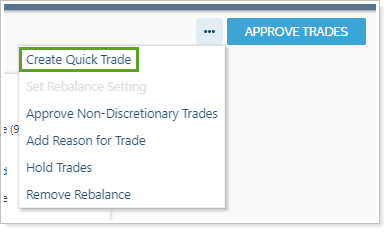
Next, you can select a security symbol and other trade details to complete the trade.
See Cash Reserve Details on this Rebalance Summary Widget
The new Cash Reserve Details widget shows cash reserve information at the group and account level. Here, you can compare actual and goal amounts. If you're viewing a group, you can see these details for each underlying account as well as for the group as a whole.
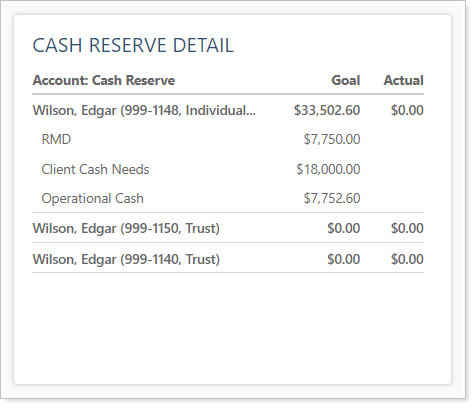
Approve Non-Discretionary Trades on the Rebalance Summary
We've worked recently to add non-discretionary trade approval to Rebalance page and Rebalance Summary improvements. Previously, we added the Approve Non-Discretionary Trades action on the Rebalance page if you have non-discretionary trade approval required in your trading workflow. With this release, we added that same functionality to the Rebalance Summary report.
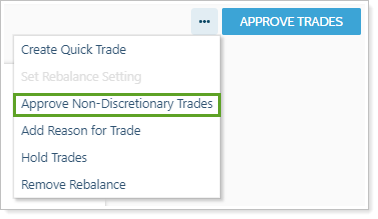
Now, you can select Approve Non-Discretionary Trades when viewing the Rebalance Summary of a single account or group and approve those trades directly in the report. You may not be able to select this action when viewing underlying accounts within a rebalancing group.
Beta Rebalance Page Updates
Export CSV Files of Rebalance Page Data
One way you can analyze the information you see in the various columns on the current version of the Rebalance page is to download a CSV report. Now, you can analyze the data found on the beta version of the Rebalance page. Once you select the appropriate accounts and groups and select Export to CSV, you'll be able to download a file containing the columns you can currently see in your view.
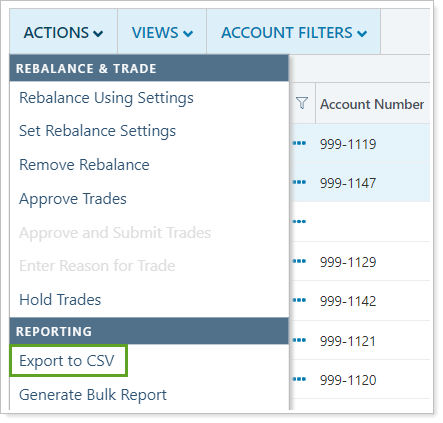
Generate Bulk Reports for Selected Accounts
To help you view and analyze your clients' account data further, you can now generate bulk reports for the accounts and groups you select on the Rebalance page by selecting Generate Bulk Report in the Actions list.
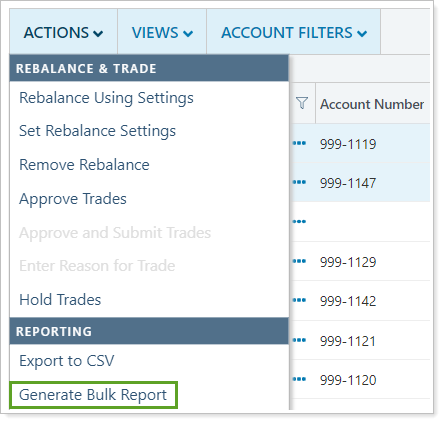
Next, select the bulk report you'd like to apply and download the bulk report.
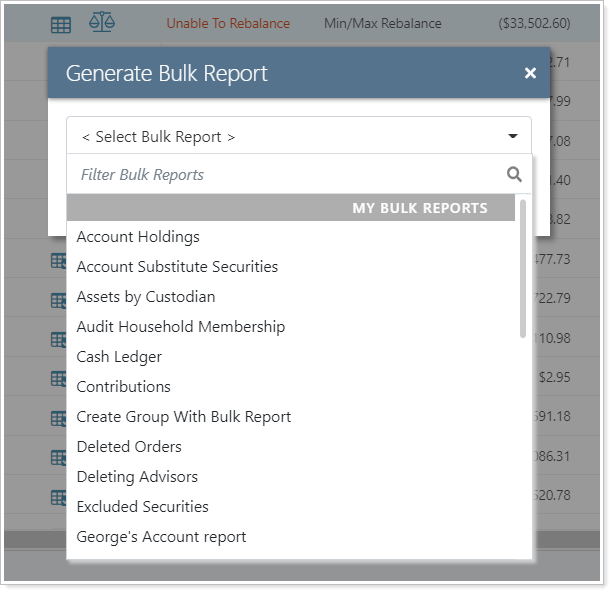
Remove Rebalances for Selected Accounts
The new Remove Rebalance option lets you remove the rebalance data for the accounts and groups you select and puts the selected accounts or groups into the Initial rebalance workflow state.
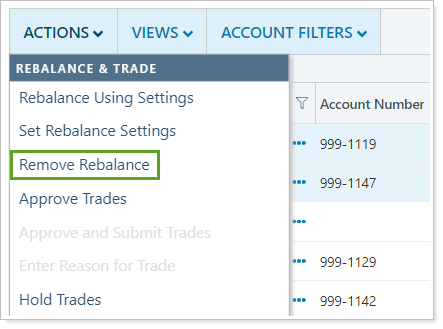
New Columns Now Available
As we continue to expand the Rebalance page functionality, we added the following columns:
- Total Cash %
- Model Deviation Difference
- Primary Advisor
Platform Improvements & Performance Enhancements
Part of our ongoing effort to improve the speed and reliability of the Tamarac Platform includes a number of enhancements under the hood. This table highlights improvement made since our last release:
| improvement made | type of improvement |
|---|---|
|
We improved the way we process reporting requests when using Tamarac Reporting by reducing database calls and improving calculation processing. In some cases, this improved reporting request time by 10%.
|
Code/Database |
|
We added a load balancer tool to help evenly balance requests and improves performance for those clients who were experiencing notably long morning sync run times. This tool helps eliminate data bottlenecks and improves the performance of the sync performance. |
IT/Infrastructure |
Learn More - Watch the Release Video
