Contents
|
Updated Charts Now Available on the Rebalance Summary Fidelity WealthCentral® Renamed to Fidelity Wealthscape™ |
Updated Charts Now Available on the Rebalance Summary
We've updated the charts on the Rebalance Summary to give them a more modern look and feel and provide more useful, at-a-glance data. Previously, these charts weren't interactive. Now, the charts you see will adhere to the same color scheme you're used to on the Dashboard, and they have interactive features you can use to see allocation and value information at a glance.
Now, when you add charts to the Rebalance Summary, you'll see this updated look. When you roll your mouse over one of the available sections, you'll see a popup display that shows you the values of the model represented:
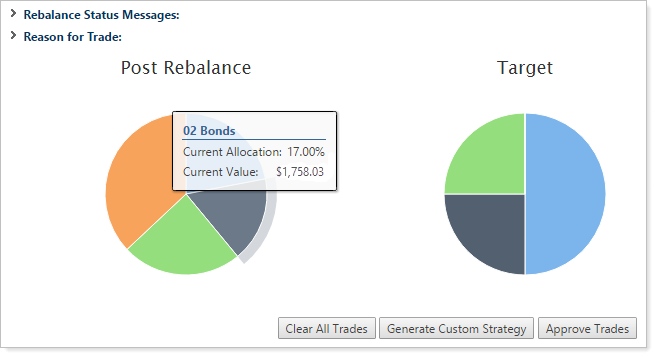
You can also click the pie pieces to see a side-by-side comparison of the represented model. These new features make these charts more interactive and a useful addition to the Rebalance Summary.
Fidelity WealthCentral® Renamed to Fidelity Wealthscape™
With this release, we've replaced all references to Fidelity WealthCentral with Fidelity Wealthscape.
On December 16, 2016, Fidelity Clearing & Custody Solutions introduced Wealthscape, the gateway to your total advisor platform. Wealthscape is a rebranded version of the Streetscape® and WealthCentral® platforms, designed to deliver increased advisor productivity and collaboration. Beginning December 12, 2016, Streetscape and Wealthscape users experienced a new login process, and we've updated Advisor Rebalancing to align with this new branding.
As Fidelity's next-generation technology centers on an enhanced workstation, Wealthscape serves as a gateway to connect with Fidelity tools and third-party solutions, helping you digitize, improve productivity and collaboration, and focus on what drives value to clients.
New TradePMR Trade File Now Available
We've added a new available trade file, TradePMR. This trade file gives you an additional option for trading equities and mutual funds.
You can enable this trade file on the System Settings page, under Trade File Settings. Once enabled, you can choose this new trade file on the Account Settings page, under the Account Configuration tab.
Learn More - Watch the Release Video
