Contents
Rebalance Summary
Introducing the New Spreadsheet View
In our continuing efforts to improve your trade review experience, we updated the Rebalance Summary report to include the new Spreadsheet View option. This updated view allows you to take more trade actions and review more information in one location. No need to load other pages or click away. One report lets you review more information to help with your trading tasks.
Previously, you could use two main reports to review trades and their impact to an account or group: the Rebalance Summary and Trade Summary reports. In general, the Rebalance Summary showed initial and post-rebalance data in a holistic way. The Trade Summary showed this information focused on the individual trades. In addition, you could take some trading actions on the Trade Summary that you couldn't take on the Rebalance Summary, such as selecting individual lots for trade. With this release, we streamline your workflow by letting you access all those features in one place.
With spreadsheet view, you can do the following:
- Review and edit at the trade level
- Review high-level, holistic initial and post-rebalance data
- Evaluate individual trades
- Select individual lots to trade
- And more...
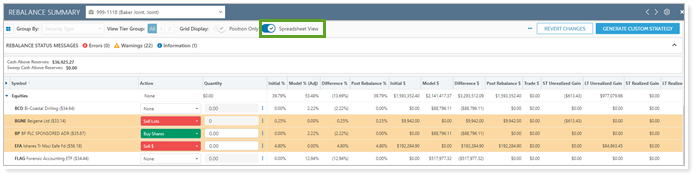
To toggle between the standard view and spreadsheet view, click Spreadsheet View at the top of the report:
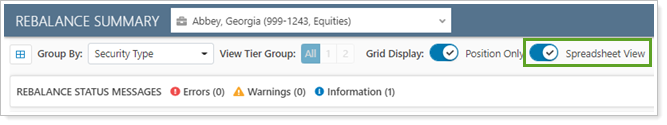
Now you can view the Rebalance Summary at the individual trade level. Use the Action column to view or change the trading action, including these options:
- Buy ($, Shares, or % of Account)
- Sell ($, Shares, or % of Account)
- Sell Lots
- Sell All
- None
In the Quantity column, you can view or adjust the trade quantity. In addition, use ![]() to open a menu with the following trade actions:
to open a menu with the following trade actions:
- Add/Edit Order Note
- Hold Trade
- Remove Hold
- Revert Changes
Learn More - Watch the Release Video
