Contents
Advisor OMS
Edit Allocation Quantity for Individual Accounts 
Over the years, we've heard significant feedback that you want to set the allocation quantity at the account level in Advisor OMS. We've listened to your feedback and added this functionality. Now, when editing allocations, you can specify the quantity for each account by typing the applicable amount in the Order Qty column.
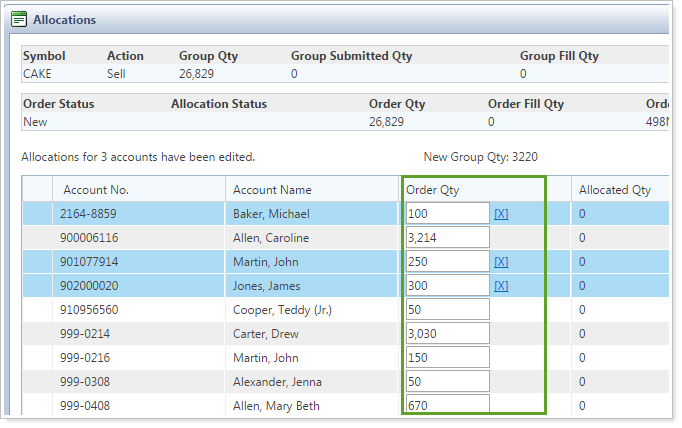
However, if by editing the quantities the order amount exceeds the original quantity, a new order will be created. Please note that account holdings will not be verified to ensure that shares and cash are available for trading, so please verify that you do not over-trade the account.
Enable Advisor OMS and Prime Broker Trading Via Upload 
You can now specify that an account is enabled for Advisor OMS and Prime Broker trading by uploading the Account Information data set.
The columns are:
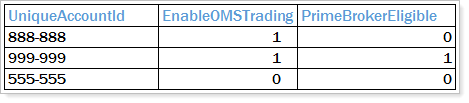
0 or No = do not allow, 1 or Yes = allow.
Please note that if an account is enabled for Advisor OMS trading via upload, the default broker will be assigned to the account.
Rebalancing and Trading
Rebalance Accounts With $0.00 Priced Securities
Currently, if a security has a price of $0.00 and it's assigned to an account, an error will appear and prevent the account from rebalancing successfully. With this release, Advisor Rebalancing will allow the account to rebalance. A warning message will indicate that a zero price security exists and is restricted from trading.
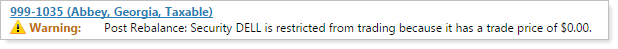
Deeper Schwab Intelligent Integration—Direct Trade Submission 
As you may recall, we previously announced that direct trade submission integration for Schwab Intelligent Integration was in pilot. We are pleased to announce that the pilot program is now complete and you can start taking advantage of this functionality today.
With this feature, we've created even deeper integration with Schwab – now you can submit trades directly to Schwab. Now, there's no need to download and then manually upload your trade files – Advisor Rebalancing will automatically upload them to Schwab Advisor Center® for you.
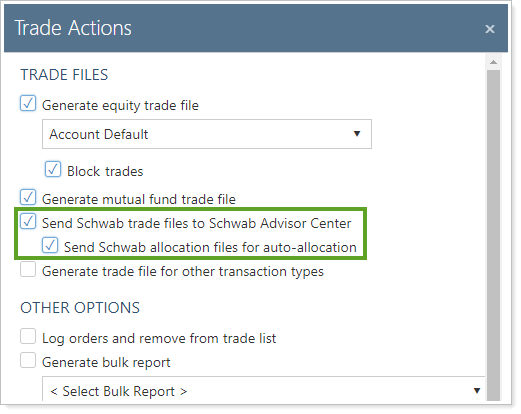
To send the files directly to Schwab Advisor Center, simply select the Send Schwab trade files to Schwab Advisor Center check box on the Trade Actions dialog. Once selected, Advisor Rebalancing will let you know if the files were uploaded successfully. You can also click the Open Schwab Advisor Center link to quickly sign into Schwab Advisor Center.
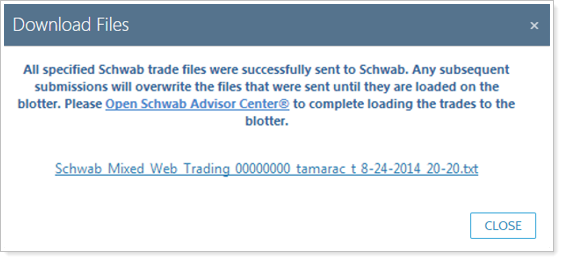
Before you can take advantage of Schwab Intelligent Integration, please contact Account Management at TamaracAM@envestnet.com to enable this functionality for your firm.
Usability Updates
Updated Messaging for Mutual Fund Swaps
We've added clear messaging to the Mutual Fund Swaps directed trade type to indicate that multiple buys may only be included if using the Schwab Mixed Web Trade File. Multiple buys are only supported in a Mutual Fund Swap for accounts using Schwab. Other trade file formats, such as TD Ameritrade Institutional and Fidelity, only allow a one-for-one swap.
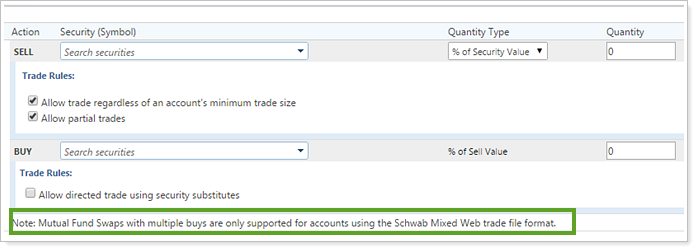
Enhanced Rebalance Summary Report
Most of you use the Rebalance Summary report every day to review rebalances and generate custom strategies. In this release, we're making this report even easier to use by adding in the most commonly requested usability features, including:
-
Clear All Trades.Clearing all trades is now easier than ever – simply click the new Clear All Trades button.
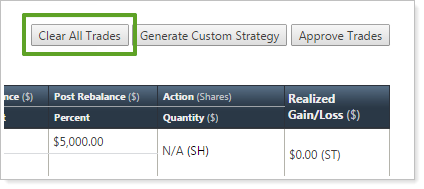
-
new Buttons at the Top of the Report.Approving trades and generating custom strategies are two of the most commonly used features of the Rebalance Summary report. With this in mind, we've added shortcut buttons at the top of the page, so you can open the report and quickly perform the actions you do most often.
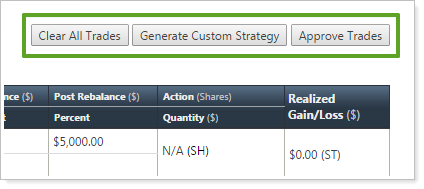
Clear All Trades on the Trade Summary Report
Clearing all trades is now easier than ever – simply click the new Clear All Trades link.
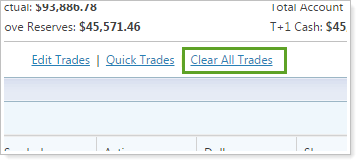
Updated User Area
We've updated the user area so you can more easily manage your personal settings and integrations.
![]()
New Case Management Page on the Support & Training Center
To help you get the most out of your support hours, you can now more efficiently track your hours and submit service requests on the Support & Training Center. To check out this new feature, simply click Help and then click the Case Management tab.
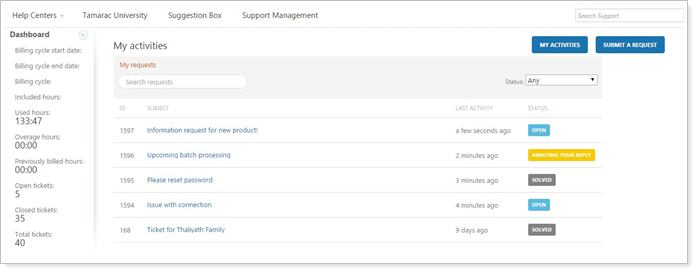
You'll find the new page loads faster than before and provides many new features such as:
-
Email confirmations.You'll receive an email when your service request is being worked on and you'll be updated as information is added by members of our team. You can reply to these email messages to add information to the support request.
-
More Detailed Information.More clearly track your support hours in real time.
-
Track your status.Quickly see which support requests are open, solved or awaiting your reply.
Removed Print Page Link
We've removed the Print Page link from all pages.
Internet Explorer 9 Discontinued 
In an effort to incorporate the latest features of modern Web browsers, we have discontinued support for Internet Explorer 9, as indicated in the last release.
important
Please take the time to upgrade to Internet Explorer 10 or 11 and ask your clients to do the same. We are committed to continually improving the products and services we offer, and we want our valued clients to get the most out of the new functionality we are developing.
If you are using Internet Explorer 9, you may find that your client portals and some areas of Advisor Rebalancing no longer work properly. If you have any questions, please contact your Tamarac service team.
