These settings are available on the Setup menu under System Settings.
The Account Display Configuration settings on the System Settings page allow you to set how accounts are displayed on dynamic reports. You can change which details about the account show when you view accounts. This allows you personalize the way you differentiate between accounts.
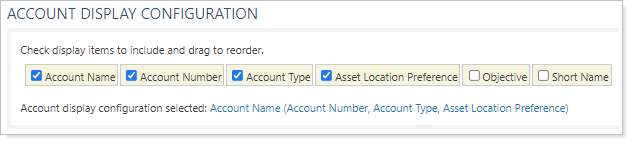
Change the order in which the fields appear by clicking and dragging the boxes into your preferred location:
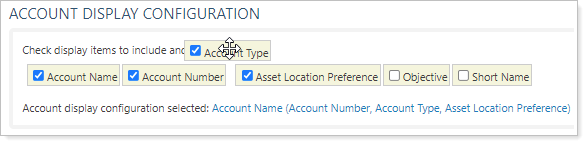
When you change the order, add, or remove fields, you can see a sample of how accounts will display:
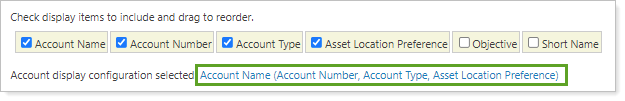
Once you've set up account types and objectives in PortfolioCenter, they'll be available in Tamarac Reporting the next time you synchronize data. To learn more about synchronizing data in Tamarac Reporting, visit Synchronize Data From Portfolio Account System.
For more information about system settings, see System Settings.
