Use this custom view setting to determine which columns will be shown and how they'll be shown.
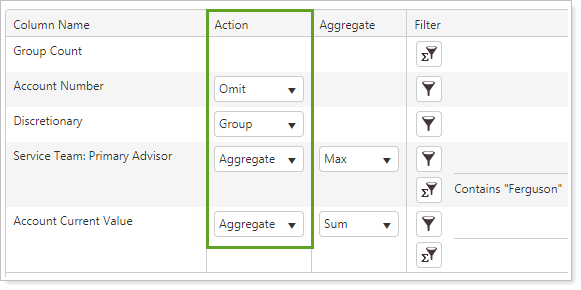
The following actions are available:
-
Omit: Removes this column from your view. You must leave at least one column visible; if all columns are omitted, the omit settings will be ignored and all columns will display.
-
Group: When selected, the contents of this column will be combined. Choose to group data that you want combined together. For example, you can combine all the accounts with the same primary advisor.
You can select multiple columns if you want groups to be broken out in more than one way. For example, you could group by both primary advisor and billing date, and each group would have a shared date and advisor.
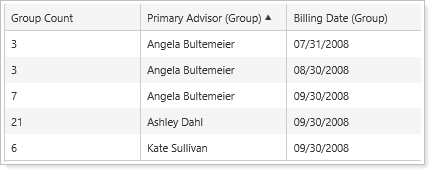
-
Aggregate: Select Aggregate to obtain the sum, average, min, or max values of combined groups. For more information, see Aggregate.
For more information on custom views, see Custom Views.
