Add a Security Level Model allows you to add Security Level models as a submodel to the Allocation model you're creating or editing. To add a submodel, select the applicable Allocation model and click Add.
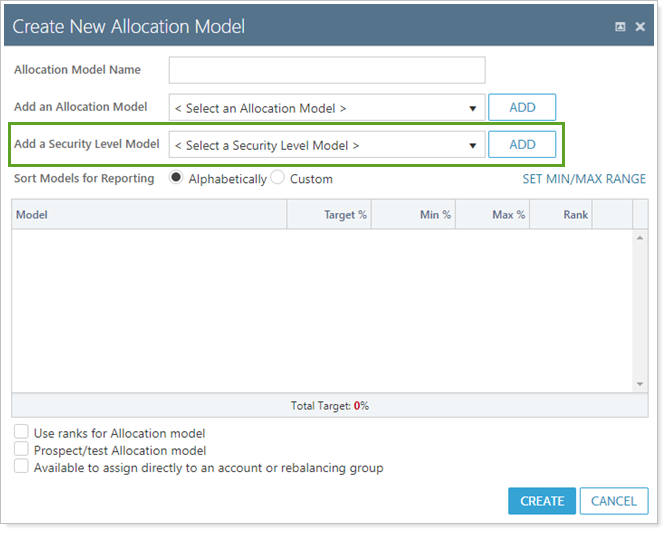
Once you add a Security Level model, you'll be able to set allocation parameters for that model, such as Target % and Rank.
For more information on creating an Allocation model, see Create, Edit, and Delete Allocation Models.
For more information on model concepts, see Learn More About Models.
