Add Account Note lets you select an account or accounts and add a note to the selected accounts.
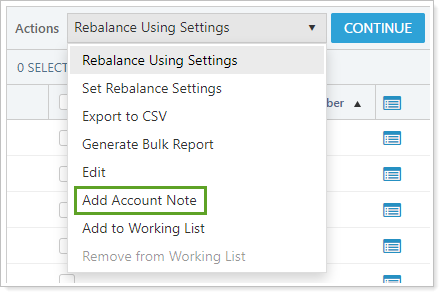
Once you select Add Account Note and then click Continue, the Add Note dialog box appears. Here, you can choose the type of note you want to add and type the note. Once you click Add Note, that note will be available to view within the selected accounts.
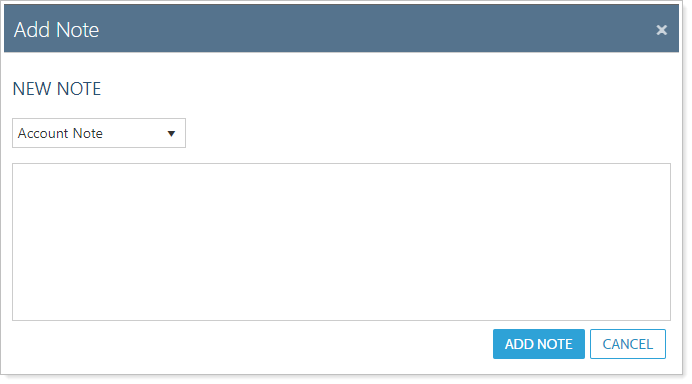
For more information, see Add, Edit, and Delete Notes.
