These billing settings allow you to add multiple categories with unique billing rate tiers for each category.
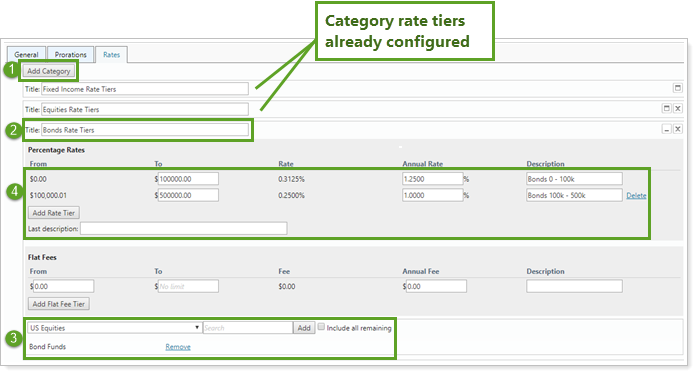
To add a category to the billing definition:
-
Click Add Category.
-
Type the name of the tiers.
-
From the list, search for and select the category you want to set up for rate tiers. Click Add to add the category.
To remove a category from the billing definition, click Remove next to the category you want to delete.
To create a set of rate tiers for all the remaining categories, click Include all remaining. This aggregates all the categories not already assigned rate tiers.
-
Configure the rate tiers. For more information, see Add Rate Tier.
For more information on billing groups, see Understanding Billing Groups.
For more information on billing definitions, see Understanding Billing Definitions.
