Contents
Introduction
A billing group is a collection of financial accounts you want aggregated together to determine the billable value and the billed amount. By treating these accounts as a group, you can avoid managing the billing preferences of accounts on an individual basis. Instead, you can attach the billing information such as billing definitions, payment distribution, adjustments, and statement display options to all the billing group member accounts at once.
Tamarac uses the billable value, underlying data, and adjustments of the billing group combined with the billing definition to calculate management fees.
For example, billing groups might include:
- All the accounts belonging to a client or Household, such as a married couple's accounts.
- Accounts that are grouped together to reach a higher tier within your billing structure, such as an extended family’s accounts.
- Accounts that are connected to allow one account to pay the fees for one or more additional accounts, such as a grandparent’s account being included in a grandchild’s billing group exclusively to pay fees for those accounts.
| Related Topics | Details |
|---|---|
| Workflow: Set Up Billing | This workflow covers all the steps for getting billing set up initially. |
| Workflow: Run Billing | This workflow covers the steps you take every time you run billing, such as at the quarter or month end. |
| Billing Groups Settings | Get a list of all the available settings and links to pages about what each setting does. |
| Understanding the Difference Between Billing Groups and Reporting Groups | Learn about how billing groups can differ from reporting groups, and the impact of the differences. |
| Understanding Billing Definitions | Learn how billing definitions work within billing groups. |
Account Types Allowed
A billing group can include:
-
Standard financial accounts, whose billable value is included in the billing group; they can pay their own fees, or pay fees for other accounts within the billing group.
-
Payment accounts, which are standard financial accounts that are used to pay fees for accounts in the billing group, but whose billable value is excluded from the billing group.
-
Partial ownership accounts, which can be treated as standard financial accounts in billing groups.
important
With ownership accounts added to billing groups, it is easy to inadvertently double bill. Review ownership account and billing group behavior carefully when adding partial ownership accounts to a billing group.
Use Billing Groups
Tamarac uses billing groups in the following areas of billing:
-
Billing history Generation.Generate billing history based on the billing group. To learn more, see Generate Billing History.
-
Statement Generation.Generate PDF statements for a reporting group and see one statement for each billing group any of the accounts belong to. To learn more, see Generate a Billing Statement.
-
Reconciliation.Either auto-reconcile or manually reconcile by billing group. To learn more, see Run Billing Reconciliation.
Manage Billing Groups
Some portfolio accounting system billing groups can be brought into Tamarac directly. Contact your Service Team to see if this is possible for your firm.
You can also create billing groups manually within Tamarac. For more information on how to create, edit, or delete billing groups, see Create, Edit, or Delete a Billing Group.
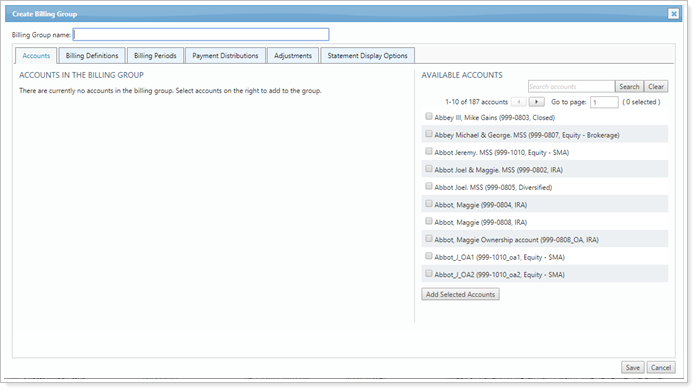
Find Specific Billing Groups
If you have many billing groups, you can create report views to filter the Billing Groups page to show only groups useful to you. You can combine multiple filters to narrow results further.
The filters are applied to accounts within the billing group. Each filter uses OR logic. This means that billing groups containing any account matching any of the criteria will be displayed in the results. For example, if you add a report view that filters for custodian, you will see a list of all billing groups that contain even one account that has that custodian assigned.
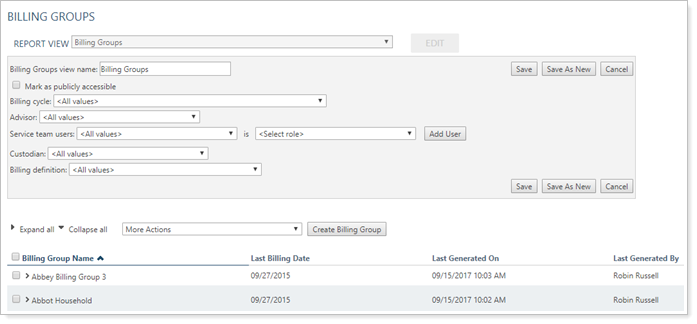
The following filters are available:
