This setting allows you to filter billing groups by any Service Team member and their specific role in at your firm.
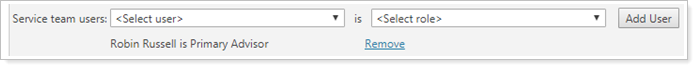
For example, Robin Russell serves as Primary Advisor for the Team Russell Service Team. Robin also serves as Secondary Advisor on the Team Anderson Service Team. With service team filtering, you can:
-
See only billing groups with Robin Russell as Primary Advisor by adding one service team user filter.
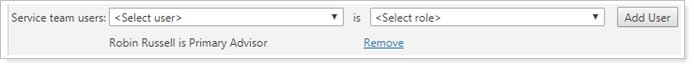
-
See all billing groups with Robin Russell as playing an advisory role—primary or secondary—by adding two service team user filters.
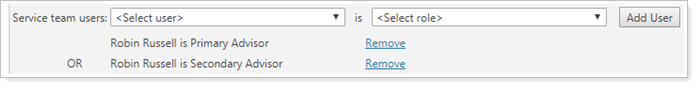
You can choose the following options:
-
To see all billing groups regardless of service team settings, choose <All values> from the list.
In this example, all billing groups are displayed regardless of service team assignment.
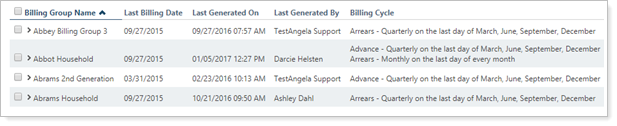
-
To see only billing groups with a service team member in a specific role:
In this example, the Service team users filter is set to Robin Russell is Primary Advisor. Only billing groups containing accounts assigned to a service team with Robin Russell as a primary advisor are displayed.
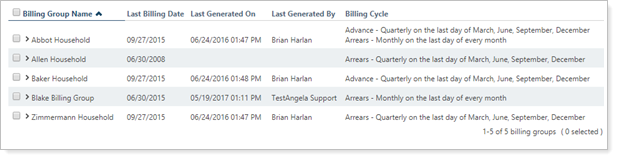
Filter Billing Groups
-
From the <Select user> list, choose the desired service team member. When you choose a user's name, the roles will be filtered to only service team roles that user is assigned to.
-
From the <Select role> list, select the service team member's role
-
Click Add User.
Repeat for as many service team members or roles you want to filter by. You can add multiple service team members with different roles, or multiple instances of one user with multiple roles.
Learn More
This setting applies to:
-
Report Views in Billing Groups
For more information on service teams, see Service Teams.
