 Back
Back
 Back Back |
Home > Tamarac Reporting > Clients and Client Portals > Client Portals > Service Teams > Service Teams
|
Service Teams
A service team defines the team members that will be directly involved with servicing a Household. For example, a service team may consist of a trader, customer service associate, primary advisor, and secondary advisor. Use generic users and service roles to build service teams that reflect your firm's team structure.
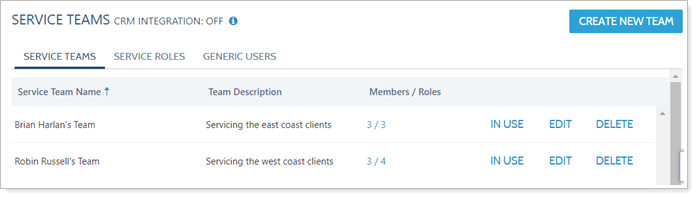
Service teams allow you to:
Provide direct contact to your team for clients through the client portal and the mobile app
Track which firm employees are responsible for what for each Household
Include the right people on automatically generated emails
To begin creating service teams, see Workflow: Set Up Service Teams.
When creating service teams, all users with a login to Tamarac Reporting will be available to assign to a service team. However, when setting up your service teams, sometimes you'll want to use an email distribution list. Generic users let you do that.
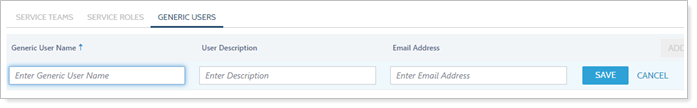
Here are some examples of when you'd want to use a generic user:
To Keep Everyone In The Loop. If your processes include multiple team members in the firm, you may want to include multiple team members on the automated email messages Tamarac Reporting sends. Instead of using an account associated with a specific person like john.smith@cherrystreetfinancial.com, you'll want to use an email distribution list such as trading@cherrystreetfinancial.com. By using an email distribution list, you can ensure all the necessary team members are included in the email notifications.
Make Fewer Updates. If you anticipate a team member will transition to a new role, a generic user means you won't have to remember to update the email address in Tamarac Reporting. When a team member leaves, your IT team can remove the team member from the distribution list and add the replacement team member.
Build More Scalable Processes. In most cases, you'll want a "backup" team member for the actionable email messages that Tamarac Reporting sends. That way, if the primary person is out of the office, the backup can perform the task in the primary person's absence. Instead of using an email like john.smith@cherrystreetfinancial.com, you can use a distribution list like team1@cherrystreetfinancial.com, so you won't have to update the email address when someone goes in vacation.
Include Non-Tamarac Reporting Users. If you want Tamarac Reporting to email users that don't access Tamarac Reporting, you can use a generic user to keep them informed without creating an associated login to Tamarac Reporting.
For more information about managing generic users, see Create, Edit, and Delete a Service Team Generic User.
Service roles help you organize your service team members into categories—Compliance, Customer Support, Primary Advisor, or any other category you want. When creating service roles, it's best to give lots of thought to the roles that make sense for your firm – and be specific when doing so will add clarity and efficiency. While there is no single organization method that works for all firms, thinking carefully about what makes the most sense will help you create the right roles. Just be careful about the number of roles you create. A large number of roles will make maintenance and merge fields more difficult the future.
Users can be assigned to multiple roles in the Household. For example, you can assign John Smith as the Primary Advisor and Trader for a Household. Similarly, multiple users can be signed the same role. For example, John and Jane can both be Traders in the same service team.
Tamarac Reporting includes the following default roles:
Compliance
CSA
Operations
Primary Advisor - you cannot delete this role. All service teams must contain a Primary Advisor role.
Secondary Advisor
Trader
Trade Approver
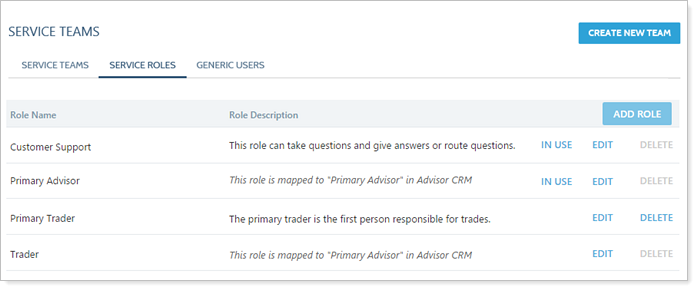
For more information on managing service roles, see Create, Edit, and Delete a Service Role.