 Back
Back
 Back Back |
Home > Tamarac Reporting > Clients and Client Portals > Client Portals > Service Teams > Workflow: Set Up Service Teams
|
Workflow: Set Up Service Teams
|
Workflow Steps: Set Up Service Teams |
This workflow provides the steps for how to set up service teams in Tamarac Reporting.
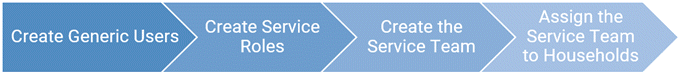
|
|
1. |
Create generic users to add distribution lists to service teams. |
|
|
2. |
Organize your service team members into categories. |
|
|
3. |
Assemble the groups of firm employees who work together to serve clients. |
|
|
4. |
Assign the Service Team to Households > Assign service teams to Households to allow clients to contact their service teams. |
After setting up service teams, you can add them to the client portal.
Learn more about the client portal: Learn More About Client Portals.