Contents
Introduction
This workflow provides the steps for how to set up billing in Tamarac Reporting.
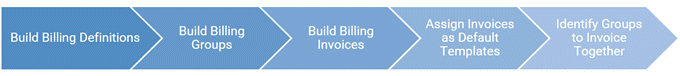
Workflow Steps: Set Up Billing
|
|
1. |
Create the billing definitions that control how groups are billed - for example, in advance or arrears, with prorations, etc. |
|
|
2. |
Assign accounts to billing groups and adds billing definitions to those billing groups. |
|
|
3. |
Build Billing Invoice Templates > Create the billing statement PDF template you'll use to generate invoices sent to clients each billing cycle. |
|
|
4. |
Assign Invoices as Default Templates > Assign the correct billing statements to each account or group. |
|
|
5. |
Identify Groups to Invoice Together > Establish a system that allows you to efficiently identify groups that have the same billing cycle or that you want to bill at the same time. |
|
|
6. |
Optional: Set Up Payout Distributions > Optionally, set up payout distributions for firms that use the Firm Revenue Report. |
After Setting Up Billing
Once you've completed the Set Up Billing workflow, you can complete the Workflow: Run Billing.
Additional Resources
Learn more about billing in general: Introduction to Billing.
