Contents
Introduction
This workflow provides the steps for how to run billing in Tamarac Reporting.
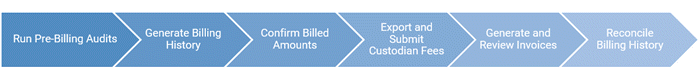
Before You Start
Before you run billing, complete the Workflow: Set Up Billing. It is important to make sure your billing groups are set up, since typically the billing invoice is generated at the group level.
Workflow Steps: Run Billing
|
|
1. |
Ensure that:
|
|
|
2. |
Calculate the fees that will be charged to clients for that billing cycle. If the month or quarter ends on a weekend, you will need to wait one business day after the weekend to generate the billing statement. Tamarac Reporting will only have closing prices as of the Friday before the weekend. Optional Step: After running the Billing History report, verify cash to confirm fees are correct and that each client has enough available cash to pay the invoice. |
|
|
3. |
Export and examine billing data to identify missing or inaccurate information to reduce potential errors in billing. |
|
|
4. |
Export and Submit Fees to the Custodian > Generate the file to send to custodians for clients whose fees are taken directly from the account. |
|
|
5. |
Generate and Review Invoices > Generate and send the PDF invoices to clients. |
|
|
6. |
Compare the payments received with the billed amounts to ensure they match. |
Additional Resources
Learn more about billing in general at Introduction to Billing.
