Contents
Introduction
Tamarac Reporting streamlines your billing and delivers an array of customizable billing features so you can bill clients based on their preferences and your firm's billing standards.
This page offers a high-level overview of billing in Tamarac, with links to additional resources that allow you to explore billing more in depth.
New to Tamarac?
When you're starting with Tamarac, it's possible your current billing definitions and groups can be imported into Tamarac from your portfolio accounting system. Check with your Service Team to see if we can directly import your billing settings into Tamarac.
Building Blocks of Billing
There are three fundamental building blocks of billing in Tamarac:
-
Billing Definitions.Use billing definitions to lay out your firm's fee structure: billing cycle, whether you bill in advance or arrears, your rate tiers and associated fees, prorations, and more. Learn More >>
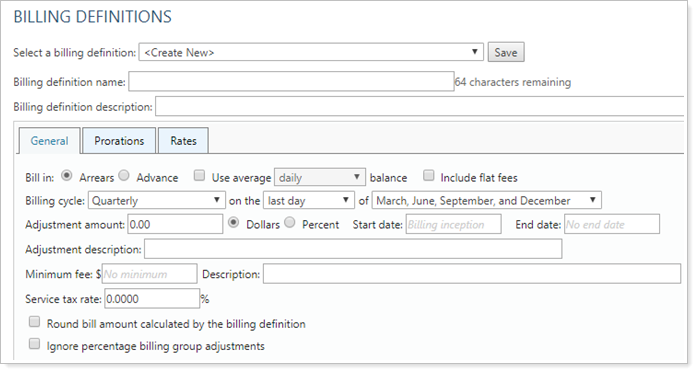
-
Billing Groups.Use billing groups to aggregate together accounts that should be billed together. For example, all the accounts in a Household that have the same billing definition and schedule. Learn More >>
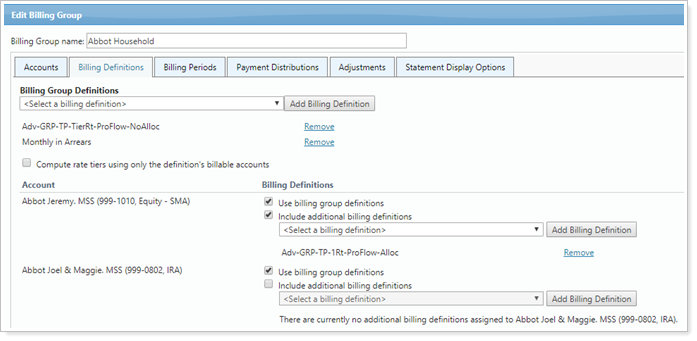
-
Billing Statements.Use billing statements to deliver a fully customized, firm-branded breakdown of fees to clients, including accounts included in the billable value, tiers and amount of the total fee generated from each tier, adjustments, prorations, and more. Learn More >>
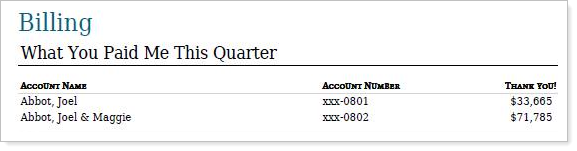
See Billing Definitions, Groups, and Statements in Action
Cherry Street Financial manages three accounts for Michael and Georgia Abbey: one joint brokerage account and two individual retirement accounts. Cherry Street uses tiered billing in arrears, using average daily balance to calculate the value throughout the period, which is quarterly ending in March, June, September, and December.
They create a billing definition that calculates based on average daily balance and reflects their tiers and the percentage fee charged at each tier, along with the billing cycle. This billing definition can be used for a number of clients, so they name it Quarterly 0.75% Tiered Avg Daily Bal, a descriptive name that tells everyone throughout the firm about the billing definition's settings.
Cherry Street then creates a billing group for the Abbey family, called Abbey Billing Group, and they add all three accounts to the group. They designate that all fees come from the brokerage account, and assign the Quarterly 0.75% Tiered Avg Daily Bal billing definition to the group.
Finally, Cherry Street creates a billing statement that they add to their quarterly PDF report. This template outlines the rate tiers, shows the amount of fee generated at each level for each account, and the total fee. They do include a note indicating that the fee has already been paid from the brokerage account, so the Abbeys don't need to worry about remitting payment.
Billing Features
The billing module in Tamarac allows you to control everything from billing definition details to what clients see on their billing statement. Tamarac Reporting billing gives you these important features:
-
Bill in advance or in arrears.Tamarac accommodates billing either in advance or arrears. To improve accuracy, you can choose to prorate flows, and customize proration details such as minimum fees, for greater accuracy.
-
Average daily or Monthly balance billing. Instead of using the beginning or ending market value of a security to determine the rate schedule to apply, Tamarac Reporting can use the average daily or monthly value of the portfolio to determine the rate schedule to apply.
-
Unlimited, combined tiered billing. Create an unlimited number of rate tiers for percentage rates or flat fees, or include a mix of both percentage and flat fees. Fees can be based on value of the total portfolio, asset classes, sectors, subsectors, or security types.
-
On-demand billing. Run billing statements during the billing cycle to recognize fees for closed or open accounts.
-
Make adjustments at multiple levels. Apply discounts at the account, billing definition, or billing group level and include a description for the adjustment on the billing statement.
-
Post billing statements to the online client portal. Quickly post personalized billing statements to the client portal for online viewing.
Analyze Firm Revenue
Once you've gone through a billing cycle, Tamarac offers the Firm Revenue report to help your firm evaluate revenue trends. The Firm Revenue report aggregates billing data into one report, allowing comprehensive revenue distribution analysis and tracking at the firm, advisor, or custodian level over a variety of date periods.
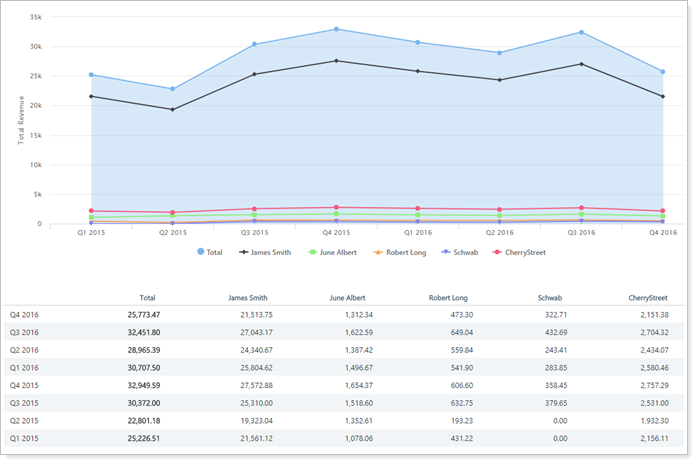
Next Steps
The following are some next steps to take when you're ready to learn more about billing.
| Related Topics | Details |
|---|---|
| Workflow: Set Up Billing | This workflow covers all the steps for getting billing set up initially. |
| Workflow: Run Billing | This workflow covers the steps you take every time you run billing, such as at the quarter or month end. |
| Understanding Billing Definitions | Learn how billing definitions work within billing groups. |
| Understanding Billing Groups | Learn how billing groups work and what you use them for. |
| Billing Statements | Learn about features of billing statements. |
| Learn More About Billing Concepts | More pages that provide theoretical explanations of how Tamarac handles various billing concepts and scenarios. |
| Learn More About Billing Steps | More pages that provide numbered instructions for how to complete all the common billing tasks. |
