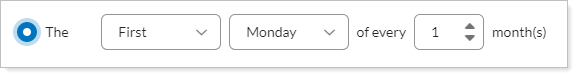When creating a cash reserve, you can add a recurrence using the Add Recurrence link. This settings allows you to manage the cash needs for your client by setting aside cash on an ongoing basis.
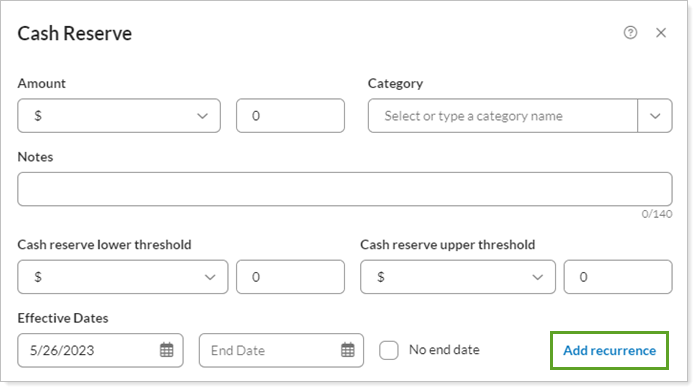
After you click Add Recurrence, the following options become available:
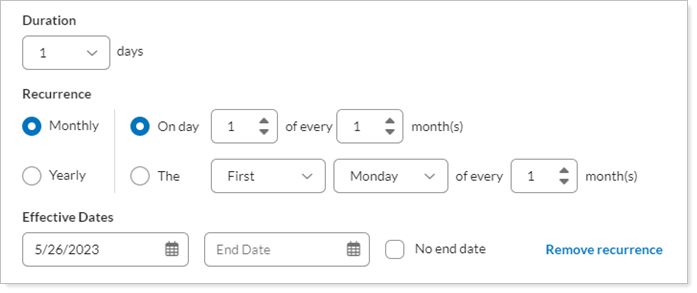
| Setting | More Information |
|---|---|
| Duration |
Choose the number of days you want to keep the cash reserves and Tamarac Trading will keep the cash reserves until midnight of the last day of the duration period you choose. |
| Recurrence Type |
Choose your preferred recurrence type:
|
| Start |
Enter the start date for the cash reserve. Click the calendar icon. In the calendar that appears, click the start date for the cash reserves. If you do not specify a start date, the start date will take effect immediately. |
| End |
Enter the "effective to" date for the cash reserve. To choose a specific date, click the calendar icon. In the calendar that appears, click the end date for the cash reserves. If you do not specify a date in this box, the cash reserve will always be applied. To keep the recurrence going forever, choose No end date. |
For more information and best practices on setting cash reserves, see Cash Reserves.