This service teams setting allows you to populate the service team by adding firm users or generic users to mirror teams in your office.
To add a service team member: In the Add Team Members box, start typing the name of a Tamarac Reporting user or generic user. When you see the desired user name in the list, click it and then click Add User. Repeat this step for each user you want to add to the service team.
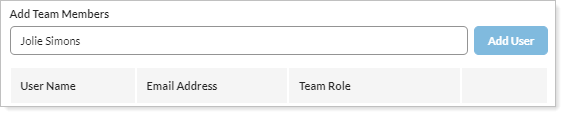
Assign a service team at the Household level on the Service Teams tab. The service team assigned to the primary Household propagates down to all groups and accounts for within the Household.
For more information, see Service Teams.
