This billing definitions setting allows you to enter a miscellaneous adjustment amount, such a discount for new clients, for all accounts assigned to the billing definition. You can specify the adjustment as a dollar amount or as a percentage.
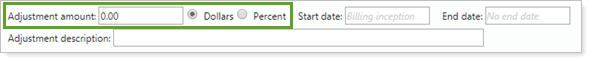
-
To specify a discount or credit, type the fee as a negative numbers. For example, type -100.00 to give a discount of $100.00.
-
To specify additional fees, type the fee as a positive value. For example, type 100.00 to add a fee of $100.00.
For more information on billing groups, see Understanding Billing Groups.
For more information on billing definitions, see Understanding Billing Definitions.
