Smart Help Video: Troubleshooting Intra-Group Flows on the Summary Report
In this short video, you'll learn about how to use Allow automatic matching of intra-group flows to keep the Summary report clean.
Allow automatic matching of intra-group flows allows you to enable automatic matching of intra-group flows for a group. This setting is only available if your firm has intra-group flow management enabled.
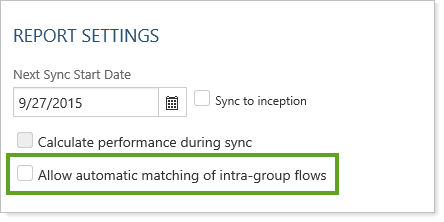
With automatic matching, Tamarac Reporting will look at transactions (deposits, withdrawals, receipts, and transfers) for a specific security within a group. If those transactions match and net to zero for a given day, they will be excluded as an intra-group flow. If there are any additional transactions for the given security, the intra-group flows for that security on that day will not match.
This automatic matching process runs at the end of the Tamarac Reporting sync.
For more information, see Intra-Group Flows and Enable Automatic Intra-Group Flows Matching in a Group.
