 Back
Back
 Back Back |
Home > Tamarac Reporting > Data Setup & Calculations > Data Setup > Flows > Enable Automatic Intra-Group Flows Matching in a Group
|
Enable Automatic Intra-Group Flows Matching in a Group
|
Enable Automatic Intra-Group Flows Matching at the Group Level |
Intra-group flow matching allows you to identify and exclude flows between accounts or groups that shouldn't be included in reporting statistics. You can choose to turn this on for individual groups or for many accounts and groups at once. This page provides steps for how to turn on intra-group flow matching for a single group.
For details on turning on intra-group flows matching for many groups, see Enable Automatic Intra-Group Flows Matching with Upload.
For more information about intra-group flows, see Intra-Group Flows.
To enable automatic matching for a group, follow these steps:
On the Accounts menu, click Accounts.
In the list of groups, click the group you want to set up for automatic matching of intra-group flows.
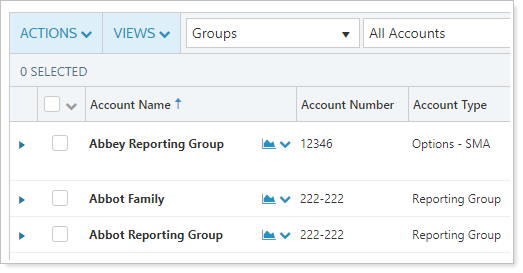
On the Edit Group panel, on the Reporting menu, click Settings / Templates.
Select Allow automatic matching of intra-group flows box. This setting is only available if your firm has intra-group flow management enabled.
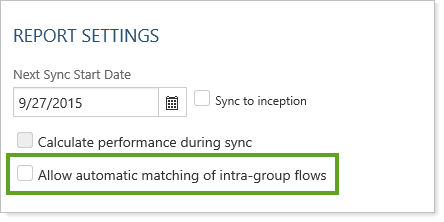
Click Save. Tamarac Reporting automatically identifies transactions as intra-group flows for the selected group.