This client views setting allows you to control whether or not clients can upload files to the document vault.
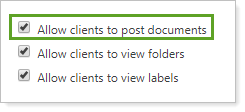
-
Select this check box to allow clients to share documents with you using the document vault.
-
If you want to prevent the client from uploading documents to the document vault, clear the Allow clients to post documents check box.
When you prevent clients from uploading documents to the vault, advisors will be able to post documents to the vault, but clients will need to send documents back to you using an alternative method, such as FTP.
The following related links may be helpful:
