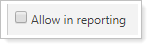
This custom fields setting allows you to designate whether the custom field shows up in the available/selected columns on dynamic, PDF, and bulk reports. It is not available for Household custom fields. This check box is selected by default for new custom fields.
When you select this check box, the custom field will be available to be added to any reports that show custom fields:
-
Account Ledger.The PDF report section and Dashboard PDF section.
-
Bond Analysis.The PDF report section, and Dashboard PDF section.
-
Capital Flows.The PDF report section.
-
Committed Capital.The PDF report section.
-
Comparative Review.The PDF report section and Dashboard PDF section.
-
Holdings.The PDF report section and Dashboard PDF section.
-
Position Performance.The PDF report section.
-
Projected Income.The PDF report section.
-
Realized Gains/Losses.The PDF report section and Dashboard PDF section.
-
Recent Trades.The PDF report section.
-
Transactions.The PDF report section.
-
Unrealized Gains/Losses.The PDF report section and Dashboard PDF section.
For more information on custom fields, see Custom Fields for Accounts, Groups, Households, and Securities.
