Directed Trade Settings on the Rebalancing System Settings page allow you to change the default trade rules you see when you work with directed trades. The Allow trade if less than the account's minimum trade size by default option controls the default setting for the Allow trade if less than the account's minimum trade size trade rule within a directed trade.
Minimum trade size is set for each account on the Rebalance & Trade Settings tab on the Account Settings page.
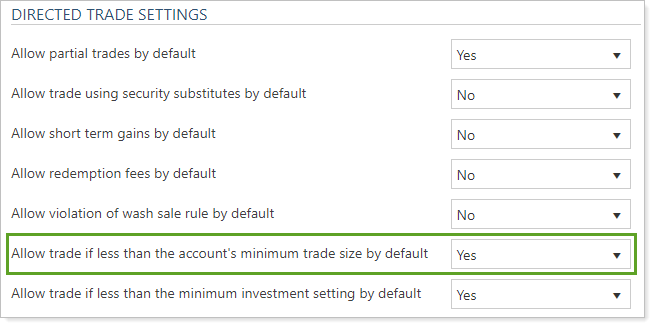
These are the options available:
-
Yes: In a directed trade, Tamarac Trading will default to Yes which means any trades generated that violate an individual account's minimum trade size will be allowed.
-
No: In a directed trade, Tamarac Trading will default to No which means any trades generated that violate an individual account's minimum trade size won't be allowed.
important
The settings under Directed Trade Settings will become your default directed trade settings. However, any changes you make to trade rules in an individual directed trade will override these settings.
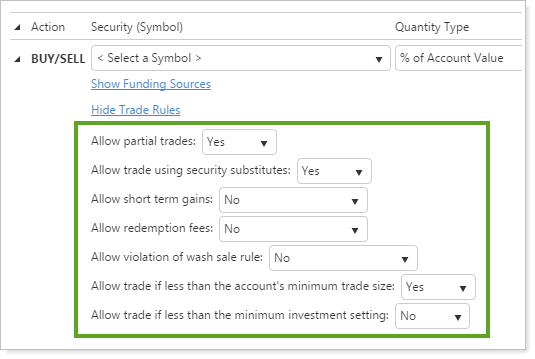
For more information on directed trades and trade rules in directed trades, see Directed Trades Process and Trade Type and Quantity Definitions in Directed Trades.
